- Messages
- 442
- Country
-

Hi,
I tried to create Level of Details (LOD) but it seems doesn't work in sim.
Situation:
I want my approach light look brighter at far and when moving towards the runway, it should be less bright. So, i created LOD as below:
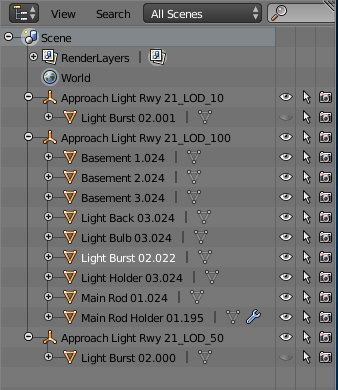
The default model will be on LOD_100. Just the light plane size will be differ as below:
LOD 10 light plane (8.5 m):
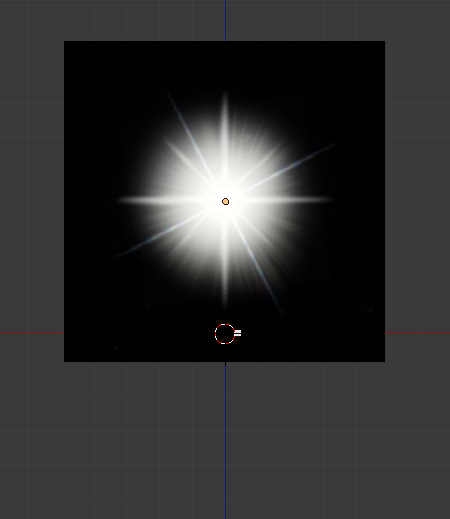
LOD 50 light plane (5.5 m):

LOD 100 light plane (3.5 m):

Please advice me on this.
Thank you.
Manochvarma Raman
I tried to create Level of Details (LOD) but it seems doesn't work in sim.
Situation:
I want my approach light look brighter at far and when moving towards the runway, it should be less bright. So, i created LOD as below:
The default model will be on LOD_100. Just the light plane size will be differ as below:
LOD 10 light plane (8.5 m):
LOD 50 light plane (5.5 m):
LOD 100 light plane (3.5 m):
Please advice me on this.
Thank you.
Manochvarma Raman

