- Messages
- 994
- Country
-

Hello,
Look at the images and you'll see the problem.
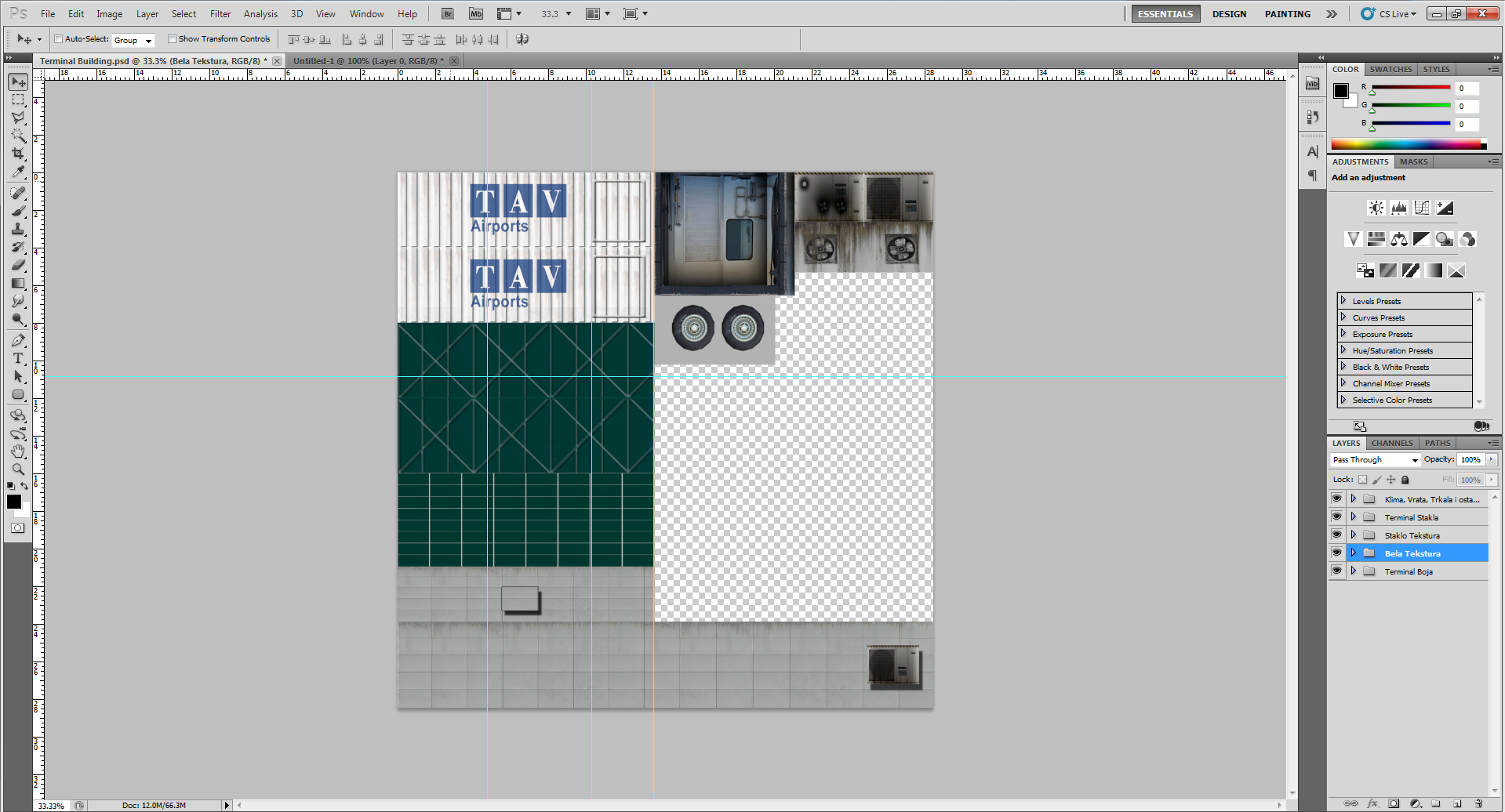
This is my terminal texture in photoshop

And look how it looks like in 3ds max..When i try with UVW Unwrap Mask to make them like this:
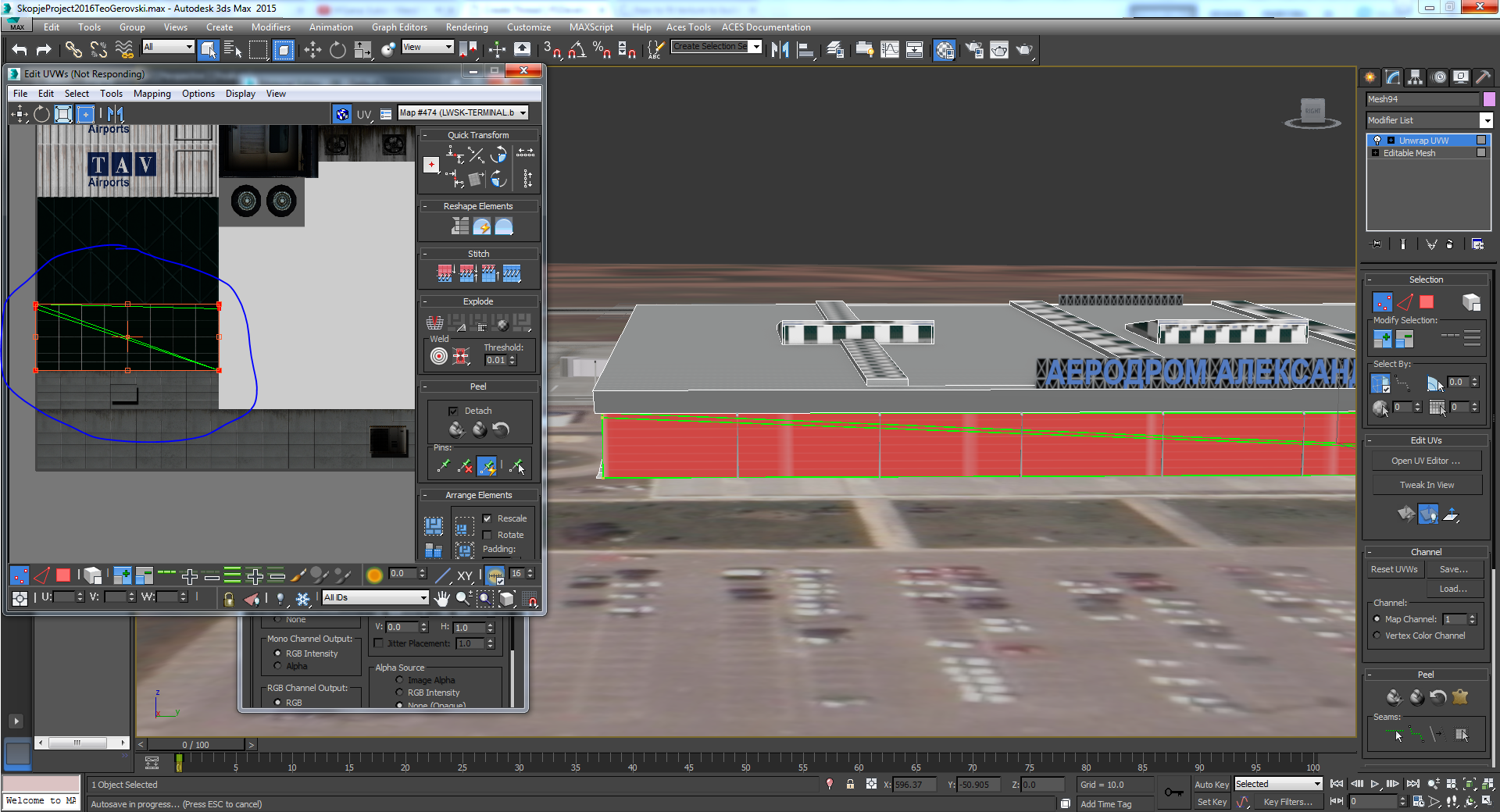
Then my terminal glass looks like this:
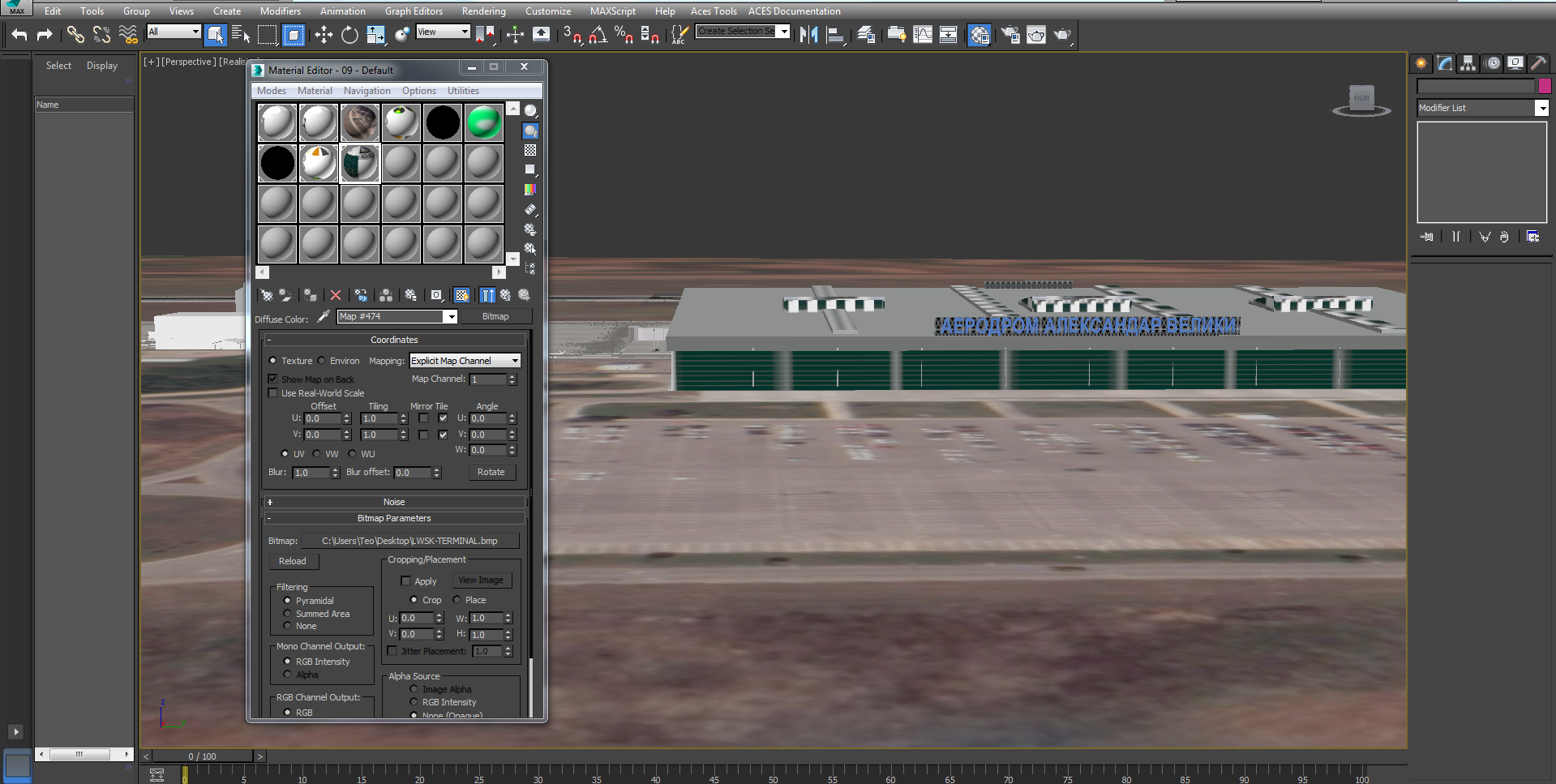
Any help please ? Really appreciate, Thank you so much, Teo !
Look at the images and you'll see the problem.
This is my terminal texture in photoshop
And look how it looks like in 3ds max..When i try with UVW Unwrap Mask to make them like this:
Then my terminal glass looks like this:
Any help please ? Really appreciate, Thank you so much, Teo !

