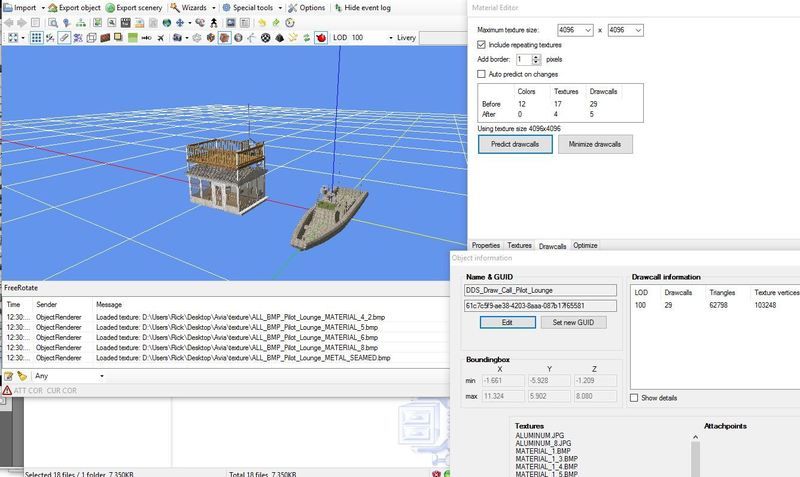- Messages
- 685
- Country
-

Below I have posted two images. One is the object I built using Sketchup. The other is what it looks like after placement using Instant Scenery3. Oddly enough, when I load IS3 again the building displays correctly, but if I close the program, close the sim and restart, the building is transparent.


I don't believe the problem is with IS3 I think it's related to settings I don't understand in MCX. After going through the various steps in the Material Editor, the last tab is "Optimize", where I'm presented with two columns of options (left and right). I have no idea what these refer to or which options to choose and my guess is that without getting these set correctly, I'll continue to have a transparent building.


I don't believe the problem is with IS3 I think it's related to settings I don't understand in MCX. After going through the various steps in the Material Editor, the last tab is "Optimize", where I'm presented with two columns of options (left and right). I have no idea what these refer to or which options to choose and my guess is that without getting these set correctly, I'll continue to have a transparent building.