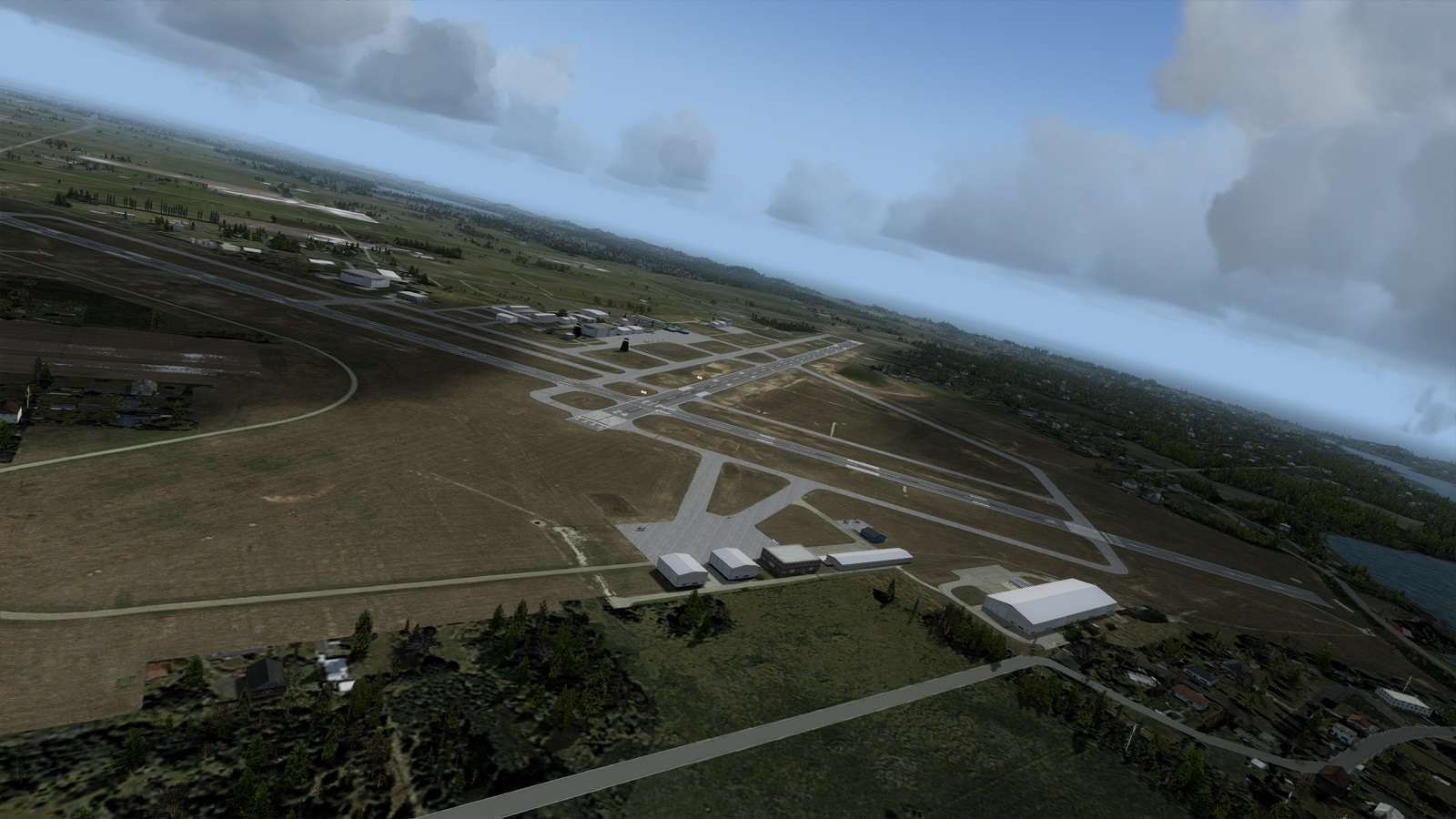- Messages
- 10
- Country
-

Hello!
I've managed to create a photo background for the airport I'm working on. I was able to get the bmp and blendmask tiff working correctly in game.

However, now i'm attempting to add seasons as well as night textures. The resample.exe completes but when I load fsx I get the default scenery. Below is the .inf that I've been using. Anything stick out as far as what I may be doing wrong? Thanks for anyhelp - I'm pretty new at this all!
I've managed to create a photo background for the airport I'm working on. I was able to get the bmp and blendmask tiff working correctly in game.

However, now i'm attempting to add seasons as well as night textures. The resample.exe completes but when I load fsx I get the default scenery. Below is the .inf that I've been using. Anything stick out as far as what I may be doing wrong? Thanks for anyhelp - I'm pretty new at this all!
[Source]
Type = MultiSource
NumberOfSources = 5
[Source1]
Type = BMP
Layer = Imagery
SourceDir = "."
SourceFile = "kmkgsummer.BMP"
Variation = May, June, July, August, September
SamplingMethod = Gaussian
ulyMap = 43.1786435277778
ulxMap = 86.2598419166667
xDim = 2.68220946443618E-06
yDim = 1.95630000754821E-06
Channel_BlendMask = 5.0
[Source2]
Type = BMP
Layer = Imagery
SourceDir = "."
SourceFile = "kmkgspringfall.BMP"
Variation = October, November, March, April
SamplingMethod = Gaussian
ulyMap = 43.1786435277778
ulxMap = 86.2598419166667
xDim = 2.68220946443618E-06
yDim = 1.95630000754821E-06
Channel_BlendMask = 5.0
[Source3]
Type = BMP
Layer = Imagery
SourceDir = "."
SourceFile = "kmkgwinter.BMP"
Variation = December, January, february
SamplingMethod = Gaussian
ulyMap = 43.1786435277778
ulxMap = 86.2598419166667
xDim = 2.68220946443618E-06
yDim = 1.95630000754821E-06
Channel_BlendMask = 5.0
[Source4]
Type = BMP
Layer = Imagery
SourceDir = "."
SourceFile = "KMKGnight_N.BMP"
Variation = Night
SamplingMethod = Gaussian
ulyMap = 43.1786435277778
ulxMap = 86.2598419166667
xDim = 2.68220946443618E-06
yDim = 1.95630000754821E-06
Channel_BlendMask = 5.0
[Source5]
Type = TIFF
Layer = None
SourceDir = "."
SourceFile = "KMKGmask_B.TIF"
SamplingMethod = Gaussian
ulyMap = 43.1786435277778
ulxMap = 86.2598419166667
xDim = 2.68220946443618E-06
yDim = 1.95630000754821E-06
[Destination]
DestDir = "."
DestBaseFileName = "kmkgseasons"
DestFileType = BGL
LOD = Auto
UseSourceDimensions = 1
CompressionQuality = 85
Last edited: