- Messages
- 608
- Country
-

I feel kinda lost in space... Some years ago I produced a radio tower that is situated close to EDAZ, serving in real live as a famous landmark for visual approaches. As I'm usually not developing objects, I used a relative simple tool named "Instant Object Studio" from Flight1 that allowed building objects right within FSX. Nonetheless, it took a while and I would like to keep this mod if possible. The only thing I have is a BGL being a single object library, a couple of BMP-textures with alpha (probably even not all of them) an a placement info that is readable in an ADE-environment where I had used it.

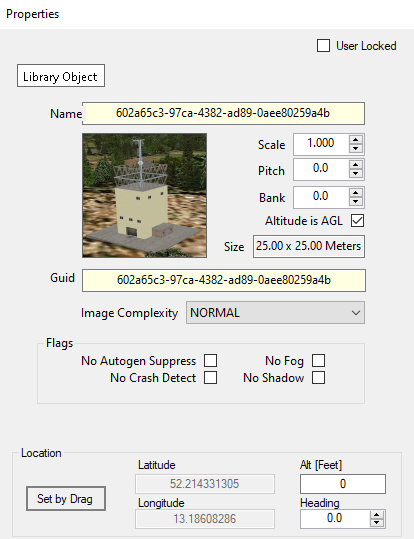
Recently I've switched to MSFS and got the idea converting the object in order to use it again in the new sim.
My first idea, using Blender (my very first attempt using this tool), failed as I wasn't able to produce textures this way being even similar to the originals (BMP with Alpha). Now I tried MCX (dev-version) and finally had a partial success, as it wrote a couple of files into two folders (PackageDefinitions, PackageSources) that I detected at a place where the orginal BGL was placed. However, I didn't find neither any placement information nor the used (converted?) texture files.
Compared to other add-ons in my Community folder I'm obviously missing lots of additional files and I have no idea how to produce those. The MSFS-SDK is up to now (at least in my present state) a dark pattern and my attempt using the development environment within the sim ended somewhere <you may select here between "jungle", "desert", or "swamp">.
To make it short: Is there anybody here able and willing giving me a helping hand?
Recently I've switched to MSFS and got the idea converting the object in order to use it again in the new sim.
My first idea, using Blender (my very first attempt using this tool), failed as I wasn't able to produce textures this way being even similar to the originals (BMP with Alpha). Now I tried MCX (dev-version) and finally had a partial success, as it wrote a couple of files into two folders (PackageDefinitions, PackageSources) that I detected at a place where the orginal BGL was placed. However, I didn't find neither any placement information nor the used (converted?) texture files.
Compared to other add-ons in my Community folder I'm obviously missing lots of additional files and I have no idea how to produce those. The MSFS-SDK is up to now (at least in my present state) a dark pattern and my attempt using the development environment within the sim ended somewhere <you may select here between "jungle", "desert", or "swamp">.
To make it short: Is there anybody here able and willing giving me a helping hand?




