- Messages
- 4
- Country
-

I downloaded the new ADE9 V1.78, I keep getting an error when I try to compile an BGL file. I am not code with code, so no idea what this all means. Any help would be greatly appreciated, I am trying to learn all of this.

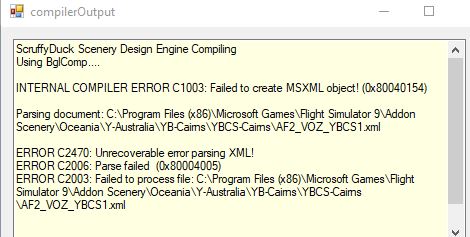
000001 <?xml version="1.0" encoding="ISO-8859-1"?> <<<<
000002 <!-- Created by Scenery Design Engine (SDE) on 11/24/2020 -->
000003 <FSData
000004 version="9.0"
000005 xmlns:xsi="http://www.w3.org/2001/XMLSchema-instance"
000006 xsi:noNamespaceSchemaLocation="bglcomp.xsd">
000007 <Airport
000008 country="Australia"
000009 state="Queensland"
000010 city="Cairns"
000011 name="Cairns Intl"
000012 lat="-16.8798923492432"
000013 lon="145.755475759506"
000014 alt="3.048M"
000015 magvar="-6.79998779296875"
000016 ident="YBCS"
000001 <?xml version="1.0" encoding="ISO-8859-1"?> <<<<
000002 <!-- Created by Scenery Design Engine (SDE) on 11/24/2020 -->
000003 <FSData
000004 version="9.0"
000005 xmlns:xsi="http://www.w3.org/2001/XMLSchema-instance"
000006 xsi:noNamespaceSchemaLocation="bglcomp.xsd">
000007 <Airport
000008 country="Australia"
000009 state="Queensland"
000010 city="Cairns"
000011 name="Cairns Intl"
000012 lat="-16.8798923492432"
000013 lon="145.755475759506"
000014 alt="3.048M"
000015 magvar="-6.79998779296875"
000016 ident="YBCS"



