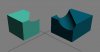- Messages
- 99
- Country

When one makes a hole completely through an object using Boolean is seems that some times the whole is solid polygons and other times it is a hole through the outside polygons of Operand A but it has no inner walls.
Is there something that controls this? I know there is a Cap Hole modifier but this does not always seem to have the proper results, depending on the shapes.
Any help would be appreciated.
Al
Is there something that controls this? I know there is a Cap Hole modifier but this does not always seem to have the proper results, depending on the shapes.
Any help would be appreciated.
Al