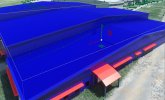-
Which the release of FS2020 we see an explosition of activity on the forun and of course we are very happy to see this. But having all questions about FS2020 in one forum becomes a bit messy. So therefore we would like to ask you all to use the following guidelines when posting your questions:
- Tag FS2020 specific questions with the MSFS2020 tag.
- Questions about making 3D assets can be posted in the 3D asset design forum. Either post them in the subforum of the modelling tool you use or in the general forum if they are general.
- Questions about aircraft design can be posted in the Aircraft design forum
- Questions about airport design can be posted in the FS2020 airport design forum. Once airport development tools have been updated for FS2020 you can post tool speciifc questions in the subforums of those tools as well of course.
- Questions about terrain design can be posted in the FS2020 terrain design forum.
- Questions about SimConnect can be posted in the SimConnect forum.
Any other question that is not specific to an aspect of development or tool can be posted in the General chat forum.
By following these guidelines we make sure that the forums remain easy to read for everybody and also that the right people can find your post to answer it.
You are using an out of date browser. It may not display this or other websites correctly.
You should upgrade or use an alternative browser.
You should upgrade or use an alternative browser.
MSFS can't load texture
- Thread starter rcla39652
- Start date
here is the files, I tried to upload the zip but it said it was to big. the bin file was 496k anywhere else I can send it?Hi,
Can you tell us which model or provide the model for testing? Without that it is hard to see what happens.
Okay I put it on google drive and here is the link:
phonebooth.rar
 drive.google.com
drive.google.com
Last edited:
- Messages
- 32,883
- Country
-

Hi,
Thanks for the object, that helps. The problem is that this texture uses 8 bit per pixel, MCX does not support that before yet. Does the roughness texture contain one channel or is it a 3 channel grayscale texture? I can't really see that from the image itself. Below is a screenshot of how I can read it, but then I get only one channel (blue channel) and the others remain empty. Not sure if that is right.

Thanks for the object, that helps. The problem is that this texture uses 8 bit per pixel, MCX does not support that before yet. Does the roughness texture contain one channel or is it a 3 channel grayscale texture? I can't really see that from the image itself. Below is a screenshot of how I can read it, but then I get only one channel (blue channel) and the others remain empty. Not sure if that is right.
=rk=
Resource contributor
- Messages
- 4,477
- Country
-

If I could step in here; you have a few things going on, to the point that it may be hard to know what fix you seek.
Short version first, long version follows.
Short version:
Discard "phone_roughness.png.dds." Rename "phone_normal.png.dds" to "phone_c.png.dds." Assign "phone_c.png.dds" to the metallic texture slot. Compile model, edit Package .JSON file to allow edited model and texture to show up in sim, done.
Long version:
First, it appears you have a texture called "phone_normal.png.dds" that is assigned to the normal material attributes slot. An "xx.png.dds" texture implies post processing by the MSFS compiler. At that point, the file is considered "finished," meaning any editing should occur before compilation. I am pretty sure there are .json hacks that can activate these files into the sim and there is still merit in discussing the attribute of the file itself, but as a general rule, it is more practical to edit the .png files before compilation into .png.dds, imo.
Now if you take "phone_normal.png.dds" and open it in Photoshop, you can see it has three distinct color channels.
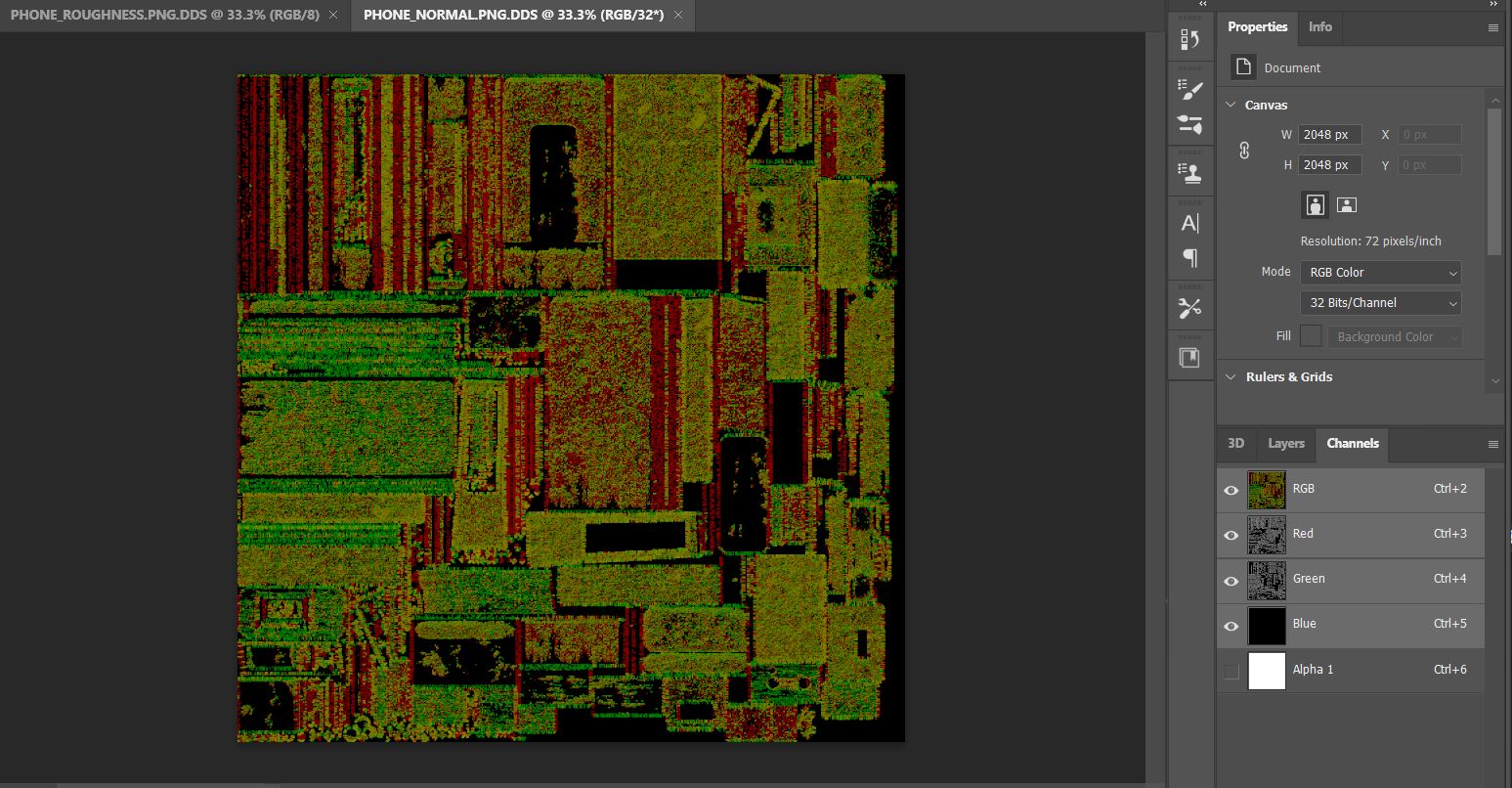
To me, this really looks like the metallic texture, yet we see it is assigned to the normal slot:
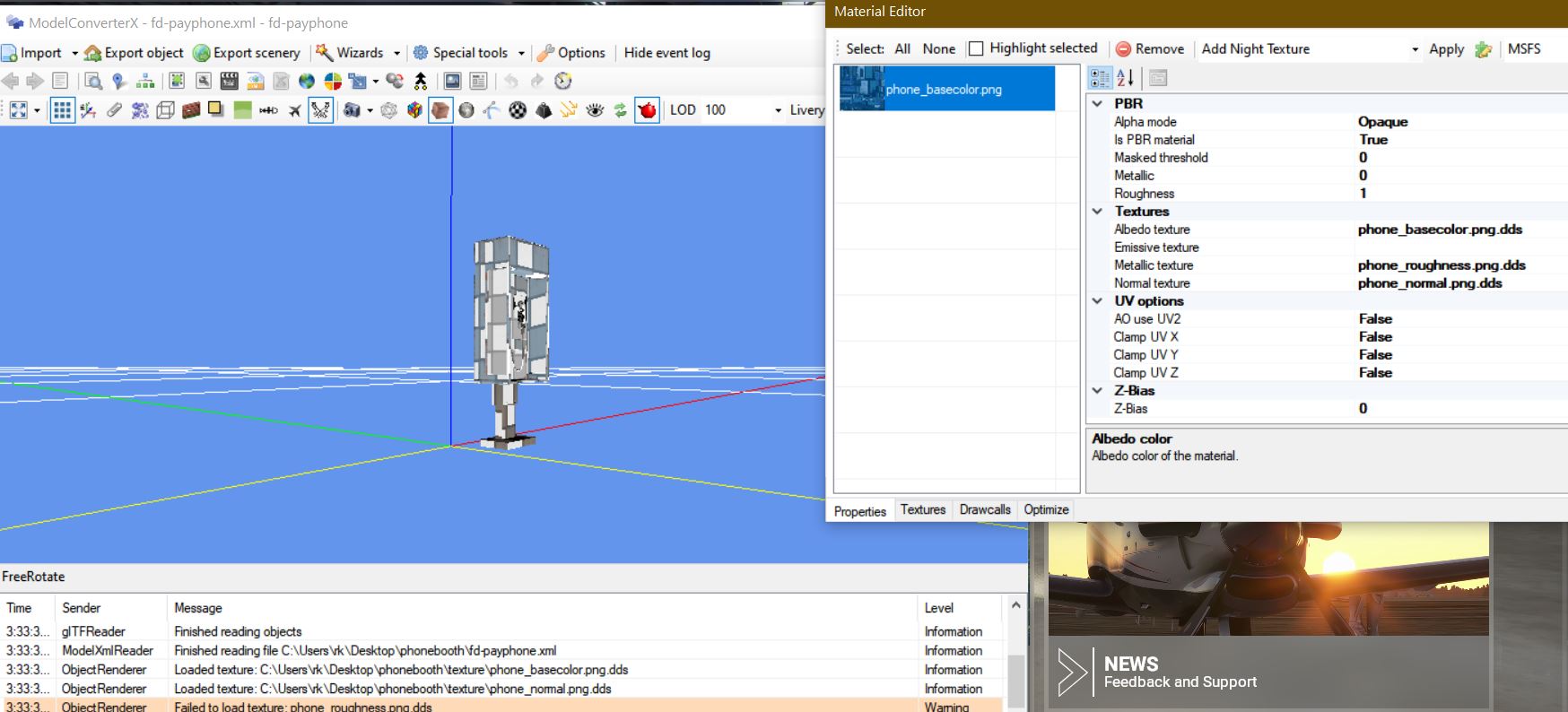
So you are probably asking, what is up with the "phone_roughness.png.dds" texture, I was too. Let's take a look:

This looks like a "specular" texture, but I didn't create the model. Specular textures aren't supported in MSFS material attributes. If you made the model, you know exactly what you intend for these. If you downloaded the model, I encourage you to study PBR. It is very complex, but also simple. Red channel is for shadows and can be all white. Green channel is for roughness, so black make it smooth as glass, white makes it rough like gravel. Blue channel is for gloss, white is shiny like wet ice, black is dull like paper.
Hope this helps.
Short version first, long version follows.
Short version:
Discard "phone_roughness.png.dds." Rename "phone_normal.png.dds" to "phone_c.png.dds." Assign "phone_c.png.dds" to the metallic texture slot. Compile model, edit Package .JSON file to allow edited model and texture to show up in sim, done.
Long version:
First, it appears you have a texture called "phone_normal.png.dds" that is assigned to the normal material attributes slot. An "xx.png.dds" texture implies post processing by the MSFS compiler. At that point, the file is considered "finished," meaning any editing should occur before compilation. I am pretty sure there are .json hacks that can activate these files into the sim and there is still merit in discussing the attribute of the file itself, but as a general rule, it is more practical to edit the .png files before compilation into .png.dds, imo.
Now if you take "phone_normal.png.dds" and open it in Photoshop, you can see it has three distinct color channels.
To me, this really looks like the metallic texture, yet we see it is assigned to the normal slot:
So you are probably asking, what is up with the "phone_roughness.png.dds" texture, I was too. Let's take a look:
This looks like a "specular" texture, but I didn't create the model. Specular textures aren't supported in MSFS material attributes. If you made the model, you know exactly what you intend for these. If you downloaded the model, I encourage you to study PBR. It is very complex, but also simple. Red channel is for shadows and can be all white. Green channel is for roughness, so black make it smooth as glass, white makes it rough like gravel. Blue channel is for gloss, white is shiny like wet ice, black is dull like paper.
Hope this helps.
- Messages
- 32,883
- Country
-

so what are you telling me? all I need to know is how to fix it. If you need anything else please tell me and I will try to get it.
You can't fix it, it's a bug in the tool that I need to fix. But to do that correctly I need to know how your texture was designed. So can you tell me what content your texture is supposed to have in which channel?
=rk=
Resource contributor
- Messages
- 4,477
- Country
-

Arno, I believe this model contains the error the OP referred. Within the texture folder are the model and one that has been appended to "off." I cannot see that texture called for anywhere in the Material Editor, or Hierarchy Editor, however when you rename the file extension to ".dds," the missing texture error clears.
Oddly, I did not experience any file content errors with this model, however, another MCX conversion from .DDS to .png, left the textures semi transparent. I'd assumed the error was on my part and just fixed them by copy/pasting from the original .DDS using Photoshop.
Oddly, I did not experience any file content errors with this model, however, another MCX conversion from .DDS to .png, left the textures semi transparent. I'd assumed the error was on my part and just fixed them by copy/pasting from the original .DDS using Photoshop.
Attachments
- Messages
- 32,883
- Country
-

Hi Rick,
I don't think the problem you describe here is the same as the OP. You are talking about a texture that has a different name and is not referenced in the model. But the OP has a model where the texture fails to read due to some content of the texture. So that are two very different problems.
But with your screenshot of the roughness texture in Photoshop from post #6, I have an idea how it should be read. It seems the R, G and B channel all have the same content. So I will let MCX read it like that as well.
I don't think the problem you describe here is the same as the OP. You are talking about a texture that has a different name and is not referenced in the model. But the OP has a model where the texture fails to read due to some content of the texture. So that are two very different problems.
But with your screenshot of the roughness texture in Photoshop from post #6, I have an idea how it should be read. It seems the R, G and B channel all have the same content. So I will let MCX read it like that as well.
- Messages
- 30
- Country
-

I'm having a texturing issue as well. It seems that when I import a model as of last Thursday, the textures come in blue or black. Any ideas what could be causing this? You can actually see my texture underneath the blue. This building should be grey with a blue stripe. After another package build, the red part now shows as red. It was also blue before.

Attachments
- Messages
- 30
- Country
-

I thought the same thing. I had a similar incident and no matter what I did the shader wouldn't update. This time around, I created new shaders and still got the same blue effect.Hi,
I have no idea too be honest. Could it be that you assigned a blue albedo color to the object?
How does the object look when you load it in MCX?