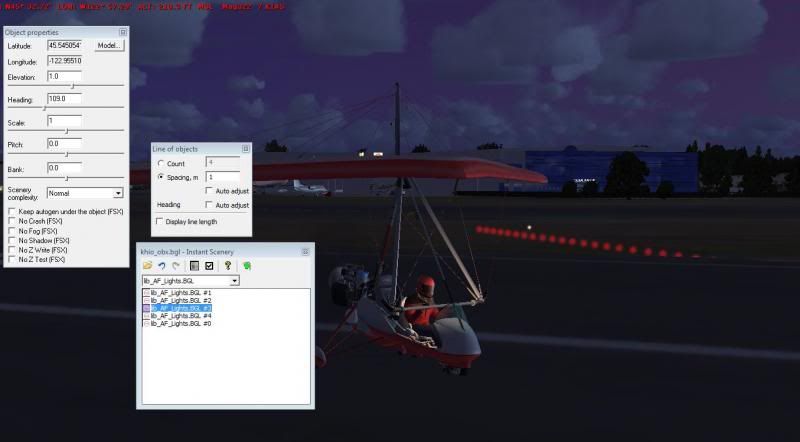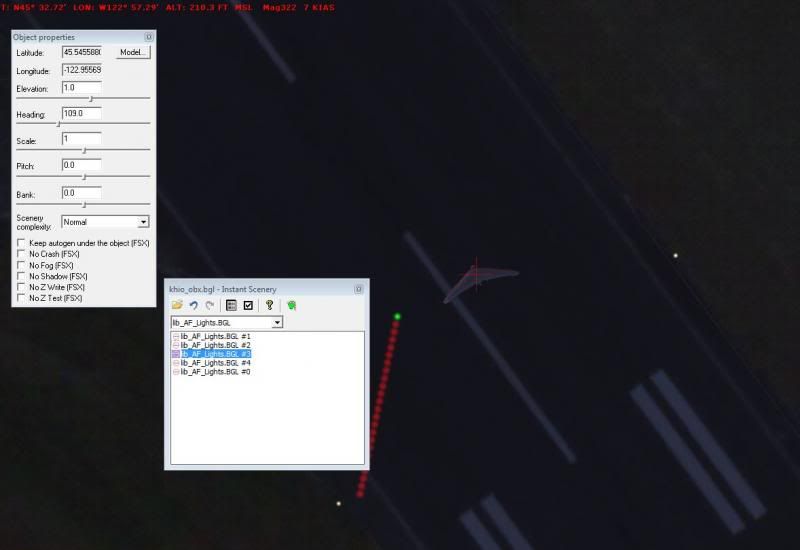=rk=
Resource contributor
- Messages
- 4,495
- Country
-

rk, I can't be of much help at this point. First of all I can't tell foreground from background because they are both black. It would help if you conducted these tests at dusk. Secondly, such statements as:
"In the foreground are AFLT lights as FS9 models, although I'd compiled them as .bgl lights, only the day-glo textures illuminate.
Clearly it is well above the ground level polygon, which is actually set at -.01m:an AFLT derived .bgl light, invoked at 1m offset of the aircraft using the FX Tool, at a height of 2m"
lead me to believe there may be some misunderstandings about the use of AFLT and ground polys. With AFLT, generally, you compile a model that includes an attachpoint for a BGL_LIGHT (in a separate file); you don't get to choose whether its a BGL_LIGHT or something else. Up close, the "day-glo" (actually, in this case, it's the _LM) texture will prevail over the BGL_LIGHT illumination. This is normal. Ground polys are drawn at a reference elevation determined by the system. You can't change that elevation. If you are able to set the elev of that poly, then it's not a "ground poly" as we use that term in ADE. AFLT lights are referenced to a geographic point, not the user aircraft. You also mentioned a file named "airport.bgl" and some use of "FX Tool". I have no knowledge of either of these.
My earlier reference was to ground polys suppressing stock lights, not BGL_LIGHTs. Nonetheless, even the portion of a BGL_LIGHT which is below the ground poly is suppressed. However, that portion of a BGL_LIGHT that casts above ground is displayed. And that's fortunate since it allows one to control the appearance of lights placed on the surface of a runway or taxiway, such as centerline lights.
I have just finished updating the custom lighting at all six of my airports. Those updates include a wide variety of light types with pilot-controlled lighting generated with AFLT. I experienced no such difficulty, nor has anyone else reported such. That doesn't mean you are not experiencing problems, but it does suggest you are trying to do something quite unusual.
I'm happy to work with you to sort out those difficulties. But, to do so, I need your local library folder so I can see how you have specified those lights. A narrative of what you are trying to accomplish with each light would also be helpful.
Could I suggest we move any further discussion on this to the AFLT forum.
Don
To be more clear, when creating a AFLT library, one may specify whether the light, base or combination is created. That is what I was referring to as an "FS9" light, one that had been compiled with the attachpoint, which is not possible with FSX lights.
The "FX Tool" is part of the SDK, I believe, it is available within sim from the Tools drop-down menu. It will render and edit any effect within the flight simulator interface, it's only real limitation being that the effect is invoked in relation to the user aircraft on a x/y/z axis, meaning the effect can't really be placed or flown past, it moves as the aircraft moves.
You wrote that ground polys are drawn at a reference elevation. This may well be the case, but I compile my ground polys as .mdl objects and place them using an addon scenery tool. I can incrementally control orientation and elevation and place them precisely upon their photo "shadows," using the placement tool within FS. I use Instant Scenery 3.
The airport .bgl is the file that contains all relevant airport data that ADE produces.
I can give you my working files and directories and even a portion of a ground polygon that you could place and experience in your own simulation.
I am trying to replace the bi-directional end lights and also the row of uni directional green threshold lights that are obscured by my polygon, or determine a way to display them properly.