- Messages
- 1,521
- Country
-

This is my first time using LineToPoint in scenProc v3 and I am messing up somewhere.
First, here is my step when I was using scenProc v1 that I am using as my reference.
PLACEPOINTSALONGLINE|FTYPE=LINE;fclass=motorway|SINGLE|150;150|10;10|50|OBJECT|GOLDLIGHT|HDG
Points are placed properly the way I expected. The different color lights represents the splitgrid|LOD13*

So now I move into scenProc v3. Reading the manual, this is my new step to get to the same results.
LineToPoint|fclass="motorway"|SINGLE|150|0|50|String;OBJ|GOLDLIGHT|HDG
Look at the results:

Looking left to right it appears to start off as expected but then as it enter the next LOD13 quadrant, one side of the road doubles up on the lights?
So I tried using CONTINUOUS instead of single.
LineToPoint|fclass="motorway"|CONTINUOUS150|0|50|String;OBJ|GOLDLIGHT|HDG
and ever a stranger result. Lot of "clumping of lights?
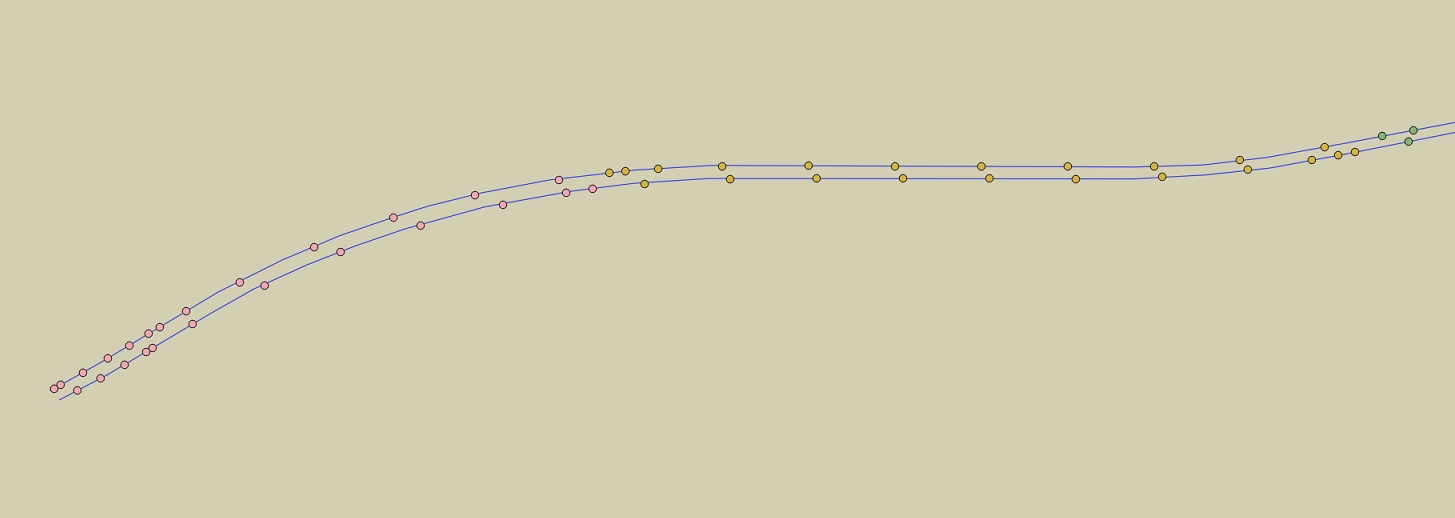
Arno (or anybody), lead me to where I m going wrong? Many thanks.
First, here is my step when I was using scenProc v1 that I am using as my reference.
PLACEPOINTSALONGLINE|FTYPE=LINE;fclass=motorway|SINGLE|150;150|10;10|50|OBJECT|GOLDLIGHT|HDG
Points are placed properly the way I expected. The different color lights represents the splitgrid|LOD13*
So now I move into scenProc v3. Reading the manual, this is my new step to get to the same results.
LineToPoint|fclass="motorway"|SINGLE|150|0|50|String;OBJ|GOLDLIGHT|HDG
Look at the results:
Looking left to right it appears to start off as expected but then as it enter the next LOD13 quadrant, one side of the road doubles up on the lights?
So I tried using CONTINUOUS instead of single.
LineToPoint|fclass="motorway"|CONTINUOUS150|0|50|String;OBJ|GOLDLIGHT|HDG
and ever a stranger result. Lot of "clumping of lights?
Arno (or anybody), lead me to where I m going wrong? Many thanks.

