- Messages
- 553
- Country

What the heck is going on?
I checked my scenery folder there is no duplicate files from ADE9.
I checked ADE9 only one file and saved.
I ran the FS2004 it shows duplicate taxi signs. I already DELETED the old ones. I created new taxi sign. Now it shows up duplicate taxisigns in FS2004. ADE9 doesn't show up duplicate taxisigns there. It doesn't make a sense.
What did I miss or wrong with this?
Screenshots:
ADE9 layout just one taxi signs already saved.
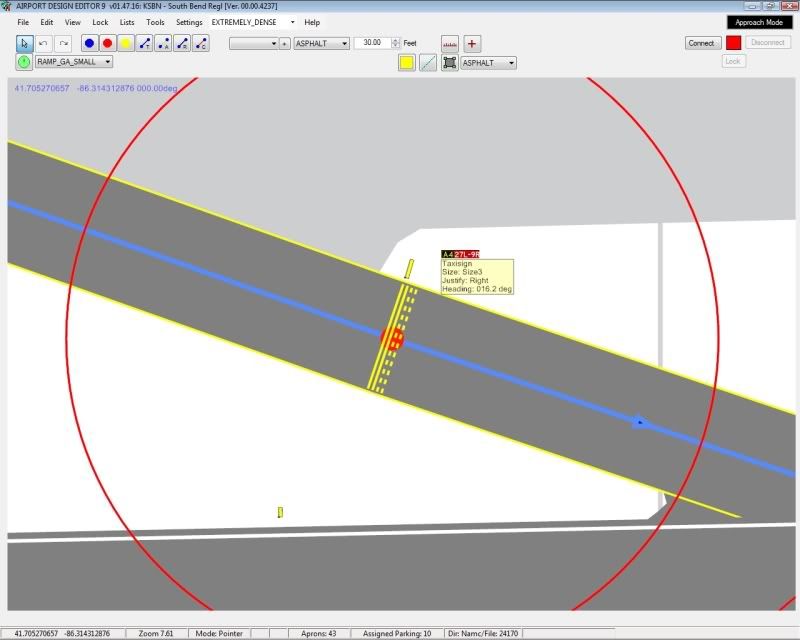
FS2004 shows up 2 of signs.

Please explain to me how do I fix this?
Thanks,
Stuart
I checked my scenery folder there is no duplicate files from ADE9.
I checked ADE9 only one file and saved.
I ran the FS2004 it shows duplicate taxi signs. I already DELETED the old ones. I created new taxi sign. Now it shows up duplicate taxisigns in FS2004. ADE9 doesn't show up duplicate taxisigns there. It doesn't make a sense.
What did I miss or wrong with this?
Screenshots:
ADE9 layout just one taxi signs already saved.
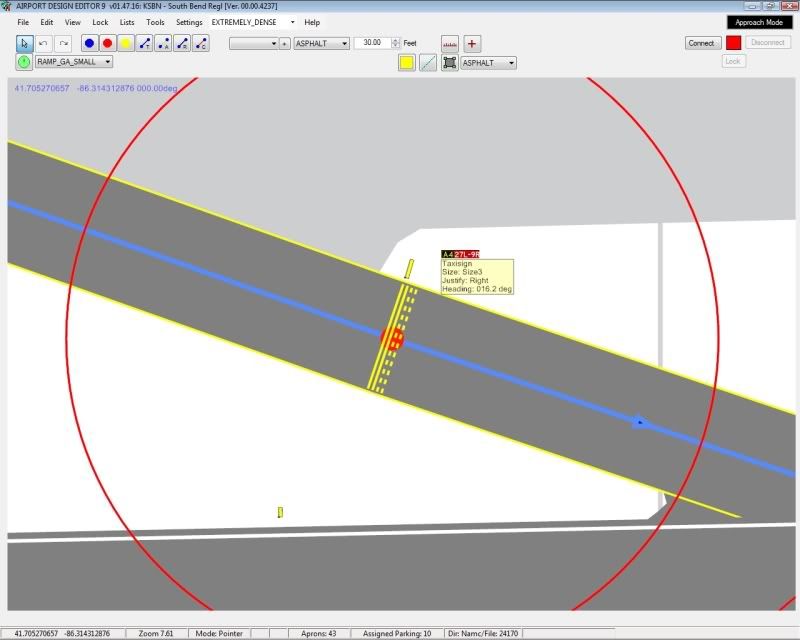
FS2004 shows up 2 of signs.

Please explain to me how do I fix this?
Thanks,
Stuart





