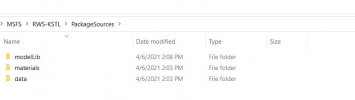- Messages
- 458
- Country
-

the strangest of problems. i have been moving right along, adding new models to a airport and it seems as if suddenly the package building process has gone wrong.
I have added 20 or so buildings up to this point - with many more to go, the ground texturing and everything involving the ground/taxiways/aprons is all 100% complete.
i am now focusing on the models, and up to this point haven't had anything go wrong that i couldn't figure out.
first i was having issues getting the textures to show on a rather large model, but this was resolved by doing some retexturing and bring the texture count down. now the model will show.
But the very next time i went to add a few more models (doing Nothing differently) the simple 4-texture-sheet-models will not show the textures.
right before this happened i added jetways and taxiway parking to a large terminal.
Now I'm getting all kinds of errors when building the package, just to add more buildings.
Being unable to make any progress, wasting untold hours trying to figure out what might've gone wrong - i decided to start over from scratch with a whole brand new file/xml/everything...just to see if the xml got messed up somewhere along the line.
doing this, i was able to get all the ground/markings/taxiways/ AI paths/ everything even the jetways are there, but no trace of any building models...
if i revert to the previous version, i have all the models I've added up to a certain point, then after about the 20th or so model, now i can get the models into the scenery, but there are no textures on the last 6 or so I've added... all are in the same folder structure, the ones that are working are sitting in folders right next to the ones that ARE working, I would prefer to keep working on THIS version, because it has the most progress.
I didn't change anything, i didn't do anything differently, its like the sim is just saying - no more models buddy!
HERE is the new version of the file structure, after making a brand new folder, and trying from scratch. Is there something that Im obviously overlooking or missing. (and BTW all the models are working and can confirm via 3d veiwers and MCX)
in this version i get NO models showing in the sim.







Now on the earlier version that Does show the models, there's a whole other problem seemingly, it looks like the package has stopped writing the Business, layout, and manifest files when building the package. it looks like its missing a modellib.bgl file too, that should be located in the scenery folder along with the TEXTURES folder.
(next post)
I have added 20 or so buildings up to this point - with many more to go, the ground texturing and everything involving the ground/taxiways/aprons is all 100% complete.
i am now focusing on the models, and up to this point haven't had anything go wrong that i couldn't figure out.
first i was having issues getting the textures to show on a rather large model, but this was resolved by doing some retexturing and bring the texture count down. now the model will show.
But the very next time i went to add a few more models (doing Nothing differently) the simple 4-texture-sheet-models will not show the textures.
right before this happened i added jetways and taxiway parking to a large terminal.
Now I'm getting all kinds of errors when building the package, just to add more buildings.
Being unable to make any progress, wasting untold hours trying to figure out what might've gone wrong - i decided to start over from scratch with a whole brand new file/xml/everything...just to see if the xml got messed up somewhere along the line.
doing this, i was able to get all the ground/markings/taxiways/ AI paths/ everything even the jetways are there, but no trace of any building models...
if i revert to the previous version, i have all the models I've added up to a certain point, then after about the 20th or so model, now i can get the models into the scenery, but there are no textures on the last 6 or so I've added... all are in the same folder structure, the ones that are working are sitting in folders right next to the ones that ARE working, I would prefer to keep working on THIS version, because it has the most progress.
I didn't change anything, i didn't do anything differently, its like the sim is just saying - no more models buddy!
HERE is the new version of the file structure, after making a brand new folder, and trying from scratch. Is there something that Im obviously overlooking or missing. (and BTW all the models are working and can confirm via 3d veiwers and MCX)
in this version i get NO models showing in the sim.







Now on the earlier version that Does show the models, there's a whole other problem seemingly, it looks like the package has stopped writing the Business, layout, and manifest files when building the package. it looks like its missing a modellib.bgl file too, that should be located in the scenery folder along with the TEXTURES folder.
(next post)