-
Which the release of FS2020 we see an explosition of activity on the forun and of course we are very happy to see this. But having all questions about FS2020 in one forum becomes a bit messy. So therefore we would like to ask you all to use the following guidelines when posting your questions:
- Tag FS2020 specific questions with the MSFS2020 tag.
- Questions about making 3D assets can be posted in the 3D asset design forum. Either post them in the subforum of the modelling tool you use or in the general forum if they are general.
- Questions about aircraft design can be posted in the Aircraft design forum
- Questions about airport design can be posted in the FS2020 airport design forum. Once airport development tools have been updated for FS2020 you can post tool speciifc questions in the subforums of those tools as well of course.
- Questions about terrain design can be posted in the FS2020 terrain design forum.
- Questions about SimConnect can be posted in the SimConnect forum.
Any other question that is not specific to an aspect of development or tool can be posted in the General chat forum.
By following these guidelines we make sure that the forums remain easy to read for everybody and also that the right people can find your post to answer it.
You are using an out of date browser. It may not display this or other websites correctly.
You should upgrade or use an alternative browser.
You should upgrade or use an alternative browser.
FSX FSXverion o fADE has no obj file
- Thread starter jyarddog
- Start date
- Messages
- 34,854
- Country
-

Well I guess the first question is - are there any objects etc in the project file to put in an OBJ file. ADE won't create one unless there is something to put in it. Can you please post the project file causing the problem so we can try to replicate it?
- Messages
- 2,287
- Country
-

There was an object but I took it out because it was not showing up. I double checked the ini file separate bgl's says true, just like with the p3d style ade. I do notice the ade FSX and p3d version are in the same folder on the drive. I then thought maybe it was due to the scenery I am using, Meigs Field, from years ago. l(no default Meigs on FSX). Looking at other FSX sceneries I have done, some have an obj and most do not. I will check into the further. Will send photo fo scenery foldr and the project (AD4) later.
Attachments
- Messages
- 2,287
- Country
-

file is attached ... above.Well I guess the first question is - are there any objects etc in the project file to put in an OBJ file. ADE won't create one unless there is something to put in it. Can you please post the project file causing the problem so we can try to replicate it?
- Messages
- 34,854
- Country
-

There are general settings in Settings > Options. There are also project specific settings for each project accessible when you use the Compile Menu entry
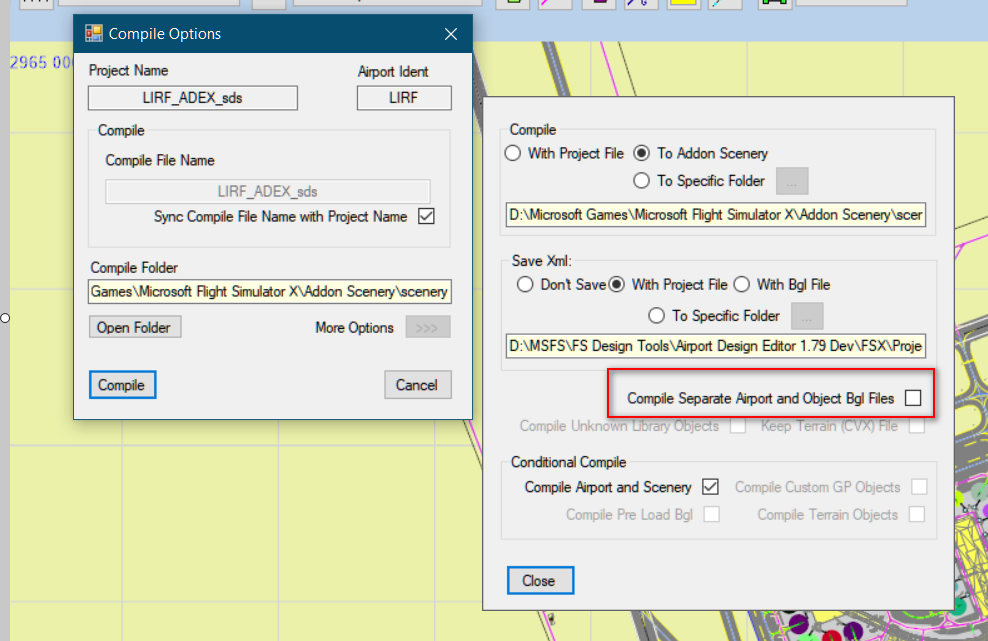
This may be different to the general settings which are mostly used when creating a new project. In any case the project specific setting should override the general setting
This may be different to the general settings which are mostly used when creating a new project. In any case the project specific setting should override the general setting


