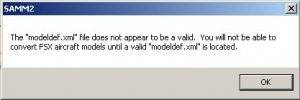Hi, Im trying to get started with SAMM, however when I start it up, Im prompted to look for the fs9.cfg, however I only have a fsx.cfg. Even when I choose the fsx.cfg, my directory tree is missing most of my folders, even my programfiles86x folder which house all my flight sim and aircraft folders. Any advice on how to get everything appearing in my tree directory? Thanks!
-
Which the release of FS2020 we see an explosition of activity on the forun and of course we are very happy to see this. But having all questions about FS2020 in one forum becomes a bit messy. So therefore we would like to ask you all to use the following guidelines when posting your questions:
- Tag FS2020 specific questions with the MSFS2020 tag.
- Questions about making 3D assets can be posted in the 3D asset design forum. Either post them in the subforum of the modelling tool you use or in the general forum if they are general.
- Questions about aircraft design can be posted in the Aircraft design forum
- Questions about airport design can be posted in the FS2020 airport design forum. Once airport development tools have been updated for FS2020 you can post tool speciifc questions in the subforums of those tools as well of course.
- Questions about terrain design can be posted in the FS2020 terrain design forum.
- Questions about SimConnect can be posted in the SimConnect forum.
Any other question that is not specific to an aspect of development or tool can be posted in the General chat forum.
By following these guidelines we make sure that the forums remain easy to read for everybody and also that the right people can find your post to answer it.
You are using an out of date browser. It may not display this or other websites correctly.
You should upgrade or use an alternative browser.
You should upgrade or use an alternative browser.
Getting Started
- Thread starter adrianb4
- Start date
Seems unusual. Has FS9 ever been installed on that system. If so, perhaps it wasn't properly uninstalled and SAMM "thinks" it still is. What versions of Flightsim are, or have ever been installed, on your system. What version of SAMM are you using? if not 2.2.10.0, the please download the latest general release from http://stuff4fs.com. What happens if you just press Cancel?
Hi, fs9 has never been installed. In using fsx gold edition and the most recent version on the website. If i cancel its unable to proceed with the conversionSeems unusual. Has FS9 ever been installed on that system. If so, perhaps it wasn't properly uninstalled and SAMM "thinks" it still is. What versions of Flightsim are, or have ever been installed, on your system. What version of SAMM are you using? if not 2.2.10.0, the please download the latest general release from http://stuff4fs.com. What happens if you just press Cancel?
What is the exact wording of the message you receive? You wording suggests you've actually started the conversion. Perhaps you could post a screenshotIf i cancel its unable to proceed with the conversion
I know, but its not displaying all the folders. I can't access my aircraft folder. (C:\Program Files (x86)\Microsoft Games\Microsoft Flight Simulator X) I did try moving them to the MSFS folder which appears, and I can upload the aircraft, but then i get this message:
Attachments
Yes, that does seem like a abbreviated listing of C:\ folders. But that's what Windows is telling SAMM is on your C: drive.
Re the screenshot of the partial message, is this what you are seeing on your screen or is the screenshot for whatever reasons abbreviated. SAMM would issue such a message if you successfully "pointed" to a FSX aircraft, but there would be a lot more words.
I'm quite happy to continue assisting you, but in view of the deficient display of folders on your "C:\" drive and the latest screenshot of the message, I can't help but wonder if your computer isn't a bit "wonky".
Re the screenshot of the partial message, is this what you are seeing on your screen or is the screenshot for whatever reasons abbreviated. SAMM would issue such a message if you successfully "pointed" to a FSX aircraft, but there would be a lot more words.
I'm quite happy to continue assisting you, but in view of the deficient display of folders on your "C:\" drive and the latest screenshot of the message, I can't help but wonder if your computer isn't a bit "wonky".
Hehe, my computer isn't exactly top of the line. When I start SAMM, Im prompted to locate the fs9.cfg. Whether I click cancel, or locate my fsx.cfg file instead, I get an abbreviated listing of folders to choose from. If I move my aircraft folder to a folder in the C drive that is listed, then I can open the aircraft in SAMM, but I get the message about the "modeldef.xml" as soon as I do that.
Im not really sure how else to explain, I really do appreciate your help though. I'm fine with moving my aircraft to a folder in the list, but then I don't know how to get SAMM to find the modeldef
Im not really sure how else to explain, I really do appreciate your help though. I'm fine with moving my aircraft to a folder in the list, but then I don't know how to get SAMM to find the modeldef
For whatever reason, SAMM "thinks" (due to registry entries) that FS9 is installed on your system. But by cancelling, that issue looses relevanceWhen I start SAMM, Im prompted to locate the fs9.cfg.
You haven't indicated whether the abbreviated last screenshot you posted was what you saw on the screen or if the screenshot was not accurate. In any case, the partial message displayed in that screenshot was inviting you to locate the FSX SDK modeldef.xml file, which SAMM needs to convert FSX aircraft. So, despite the other misleading indications, you appear to have successfully specified to SAMM a FSX aircraft. Now you've got to "tell" SAMM where is modeldef.xml. This is all described on Page 1 of the user manual.
In view of all the unusual situations you are experiencing, I'm not confident that SAMM will be able successfully to convert aircraft into static models. In any case, it might be worthwhile you spending a few minutes reviewing at least the fist few pages on the user manual.
thats what I saw on the screen. I'll have a look at the manualYou haven't indicated whether the abbreviated last screenshot you posted was what you saw on the screen or if the screenshot was not accurate
A missing part of the abbreviated message was a dialog to allow you to locate the files. Until you sort out you computer issues, I suspect your use of SAMM will be very frustrating. All I can suggest is that you delete the file SAMM.ini from your SAMM folder (if it exists) and try again.