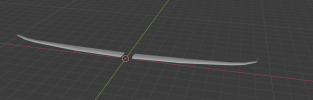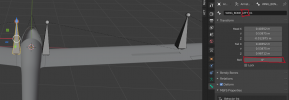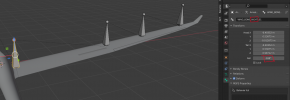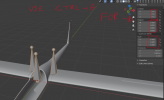I've been working on wing flex and have some problems implementing it in the sim. I have the wing flexing nicely as intended using skinned mesh-- the problems are with the other animated objects attached to the wing. I can implement various ways to accomplish the animations that work in Blender, but they don't work when exported into the sim. Essentially, skinned meshes won't animate in the sim, nor will anything attached as a child of a bone or attached to such a child. As a last resort I considered using branches of the armature to animate all the other objects, but I can't find any way to tag the animations of individual bones.
In P3D, the exporter provided for tagging individual bones, but I can't see any way to do this in the new exporter. For example, when I started developing the aircraft in question for P3D, I had a bone coming off the wing flex armature that was animated to rotate the engine fan and was able to tag that with an N1 rotation, with the other bones having a wing flex tag. With the MSFS 2020 exporter it seems I can only assign one animation name to the entire armature.
Any solution for this? I don't even want to say how many hours I have into this project and it's not going to happen without wing flex, which really does work amazingly well in the sim. I'm not using the ready made wing flex code that Asobo uses as the SDK really doesn't explain it adequately. I just have an FSX style animated armature with an animation hooked up to some XML code using the wingflex A variable.
In P3D, the exporter provided for tagging individual bones, but I can't see any way to do this in the new exporter. For example, when I started developing the aircraft in question for P3D, I had a bone coming off the wing flex armature that was animated to rotate the engine fan and was able to tag that with an N1 rotation, with the other bones having a wing flex tag. With the MSFS 2020 exporter it seems I can only assign one animation name to the entire armature.
Any solution for this? I don't even want to say how many hours I have into this project and it's not going to happen without wing flex, which really does work amazingly well in the sim. I'm not using the ready made wing flex code that Asobo uses as the SDK really doesn't explain it adequately. I just have an FSX style animated armature with an animation hooked up to some XML code using the wingflex A variable.