Hi all.
It's been a while since I had time or willing to use ADE9X in anger , but the new BIKF scenery from Aerosoft has made me try to do something decend afcad wise.
, but the new BIKF scenery from Aerosoft has made me try to do something decend afcad wise.
The original from Aeorsoft is sadly lacking in many area's for serious (many would say sad) AI users.
I am trying to get the runways aligned correctly to the textures used in the scenery, but am having serious trouble with runway 02/20.
No matter what I've done, I can't seem to get the runway centre line (runway link in black) to centre on the placed nodes.
There is also an issue with the runway as depicted in ADE9 in that one edge has different width's from one end of the runway to the other.
The only thing I haven't tried yet is rotating the Airport in ADE9, but I have learned a lesson to not do that until all runways and taxiways have been correctly aligned first, or it somehow moves them therefore not having the AI following the centre lines in FS9.
It's easier to explain in pictures, so here goes.
Image 1;
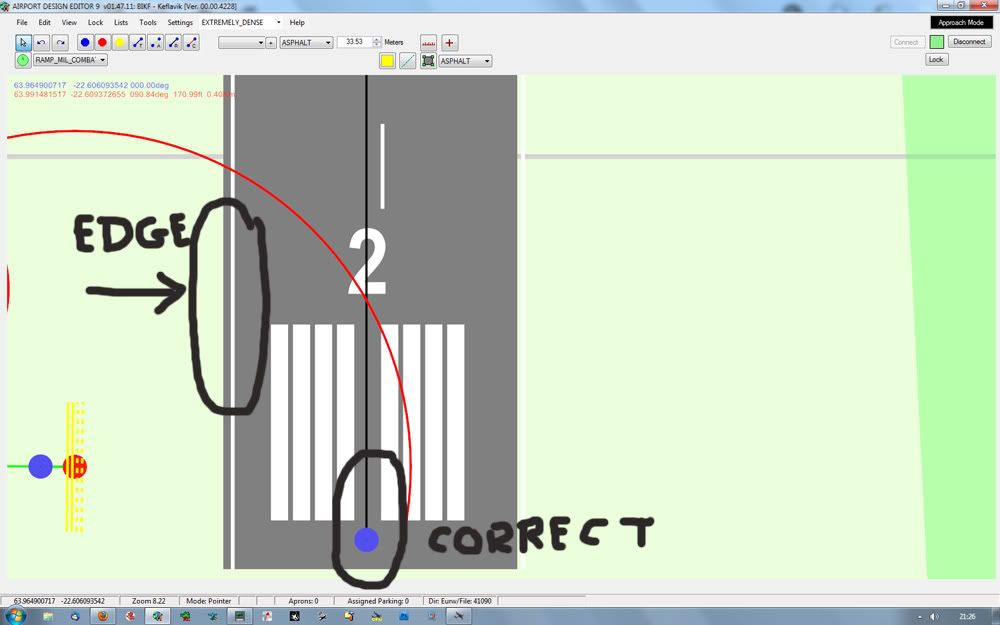
Here you can see the Runway link showing correctly in the centre of the node, as it should do.
You can also see the thickness of the runway edge pavement, even though I have edge pavement's turned off.
Image 2;
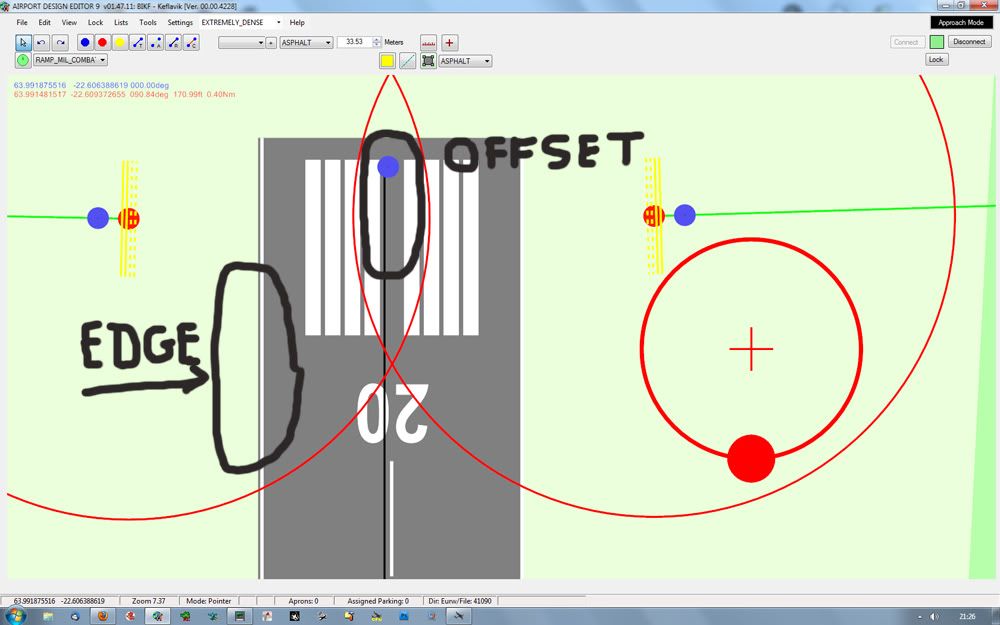
Here you can see the runway link offset to the node.
Also seen is the lack of edge pavement, still turned off.
I'm guessing this is because the Airport is in such a Northerly position, and as FS9 doesn't like being near the poles, I wonder if this is the issue?
BIKF is the only Airport this happens at for me so far, I have never needed to work as North as this. Unless PANC, Anchorage is as far North. But this issue doesn't affect any of the runways at PANC the same as BIKF.
I know I've spoken about this before, but it could have been in the previous Issue Tracker program we used a few years back, sorry, don't know if it's still going or not.
I was assured then that this issue was being looked into, but as it was a low priority then, I don't recall any more being said by Jon or myself on it.
Hope it can be figured out, as the Airport needs some work re AI parking, but if I can't line up the runways correctly, I can't finish the job.
Thanks for any help or advice.
It's been a while since I had time or willing to use ADE9X in anger
The original from Aeorsoft is sadly lacking in many area's for serious (many would say sad) AI users.
I am trying to get the runways aligned correctly to the textures used in the scenery, but am having serious trouble with runway 02/20.
No matter what I've done, I can't seem to get the runway centre line (runway link in black) to centre on the placed nodes.
There is also an issue with the runway as depicted in ADE9 in that one edge has different width's from one end of the runway to the other.
The only thing I haven't tried yet is rotating the Airport in ADE9, but I have learned a lesson to not do that until all runways and taxiways have been correctly aligned first, or it somehow moves them therefore not having the AI following the centre lines in FS9.
It's easier to explain in pictures, so here goes.
Image 1;
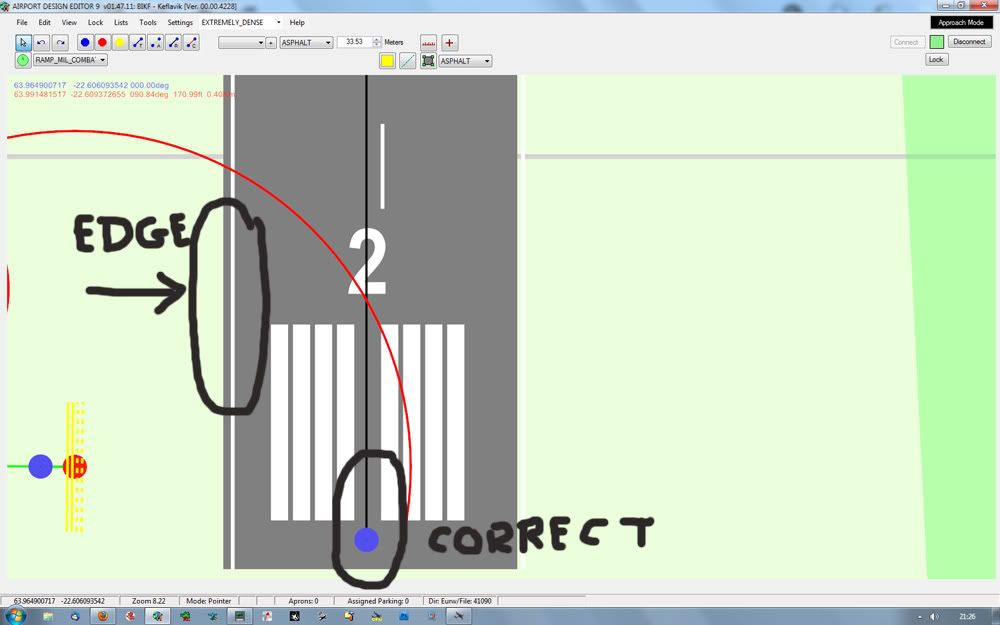
Here you can see the Runway link showing correctly in the centre of the node, as it should do.
You can also see the thickness of the runway edge pavement, even though I have edge pavement's turned off.
Image 2;
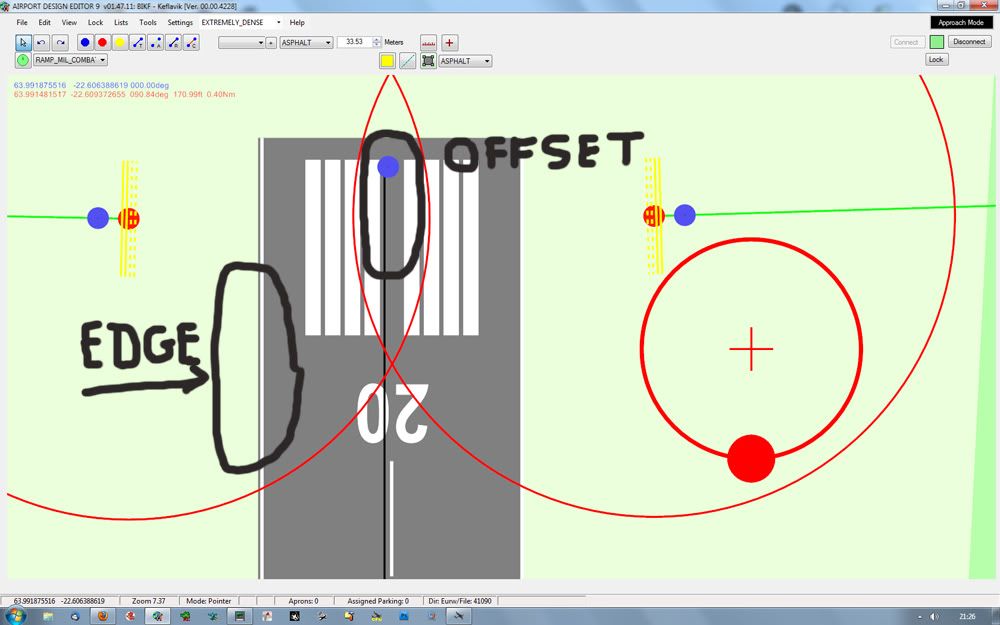
Here you can see the runway link offset to the node.
Also seen is the lack of edge pavement, still turned off.
I'm guessing this is because the Airport is in such a Northerly position, and as FS9 doesn't like being near the poles, I wonder if this is the issue?
BIKF is the only Airport this happens at for me so far, I have never needed to work as North as this. Unless PANC, Anchorage is as far North. But this issue doesn't affect any of the runways at PANC the same as BIKF.
I know I've spoken about this before, but it could have been in the previous Issue Tracker program we used a few years back, sorry, don't know if it's still going or not.
I was assured then that this issue was being looked into, but as it was a low priority then, I don't recall any more being said by Jon or myself on it.
Hope it can be figured out, as the Airport needs some work re AI parking, but if I can't line up the runways correctly, I can't finish the job.
Thanks for any help or advice.







