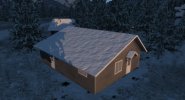Rotornut44
Resource contributor
- Messages
- 637
- Country
-

I feel like it was just a few months ago that I took a break from this project to begin learning MSFS. In reality, I guess it has been closer to 8 months. Man, how time flies..
It's time to put the pedal down (Push the throttle forward? Toggle the JATO??) and get this project wrapped up. Being as this will be a payware, I'm concerned with how sales will be, since MSFS has undoubtedly slowed down the market. However, I've put so much time into this project, whether it sells 10 copies or 200 copies, it's better than throwing it all away for nothing.
I spent all afternoon yesterday building, mapping, and texturing this model, while spending a few additional hours this afternoon doing some touchup work and baking it in Blender. I just need to create the additional texture maps, throw it all together in MCX, and then it's ready to be placed.
I have 1 more building model that I need to finish, then I will have completed all of the building models at both airstrips. I need to do an assessment, because I'm sure that there is still a fair bit of modeling work to be done, but model by model, I'm getting there.
More updates coming soon!
It's time to put the pedal down (Push the throttle forward? Toggle the JATO??) and get this project wrapped up. Being as this will be a payware, I'm concerned with how sales will be, since MSFS has undoubtedly slowed down the market. However, I've put so much time into this project, whether it sells 10 copies or 200 copies, it's better than throwing it all away for nothing.
I spent all afternoon yesterday building, mapping, and texturing this model, while spending a few additional hours this afternoon doing some touchup work and baking it in Blender. I just need to create the additional texture maps, throw it all together in MCX, and then it's ready to be placed.
I have 1 more building model that I need to finish, then I will have completed all of the building models at both airstrips. I need to do an assessment, because I'm sure that there is still a fair bit of modeling work to be done, but model by model, I'm getting there.
More updates coming soon!