-
Which the release of FS2020 we see an explosition of activity on the forun and of course we are very happy to see this. But having all questions about FS2020 in one forum becomes a bit messy. So therefore we would like to ask you all to use the following guidelines when posting your questions:
- Tag FS2020 specific questions with the MSFS2020 tag.
- Questions about making 3D assets can be posted in the 3D asset design forum. Either post them in the subforum of the modelling tool you use or in the general forum if they are general.
- Questions about aircraft design can be posted in the Aircraft design forum
- Questions about airport design can be posted in the FS2020 airport design forum. Once airport development tools have been updated for FS2020 you can post tool speciifc questions in the subforums of those tools as well of course.
- Questions about terrain design can be posted in the FS2020 terrain design forum.
- Questions about SimConnect can be posted in the SimConnect forum.
Any other question that is not specific to an aspect of development or tool can be posted in the General chat forum.
By following these guidelines we make sure that the forums remain easy to read for everybody and also that the right people can find your post to answer it.
You are using an out of date browser. It may not display this or other websites correctly.
You should upgrade or use an alternative browser.
You should upgrade or use an alternative browser.
FS2004 Traffic and Parking Analyser Error
- Thread starter hgschnell
- Start date
After a quick look at the code, it appears that that menu item does nothing at all (at the moment).
I haven't looked at that portion of the code for a LONG while,. I don't recall whether it was once implemented and removed, or never implemented at all. But I will investigate
The error message you received regarding aircraft radius is probably related to an aircraft in one of the traffic files in the existing list and is nhot related to the selection of traffic files. Please momentarily select English language so that I can understand exactly what that message says.
I haven't looked at that portion of the code for a LONG while,. I don't recall whether it was once implemented and removed, or never implemented at all. But I will investigate
The error message you received regarding aircraft radius is probably related to an aircraft in one of the traffic files in the existing list and is nhot related to the selection of traffic files. Please momentarily select English language so that I can understand exactly what that message says.
Thx.
I have discovered that this feature is indeed active. However, that implementation does not affect the traffic file list (as it should and will). That being said, any further analysis will only reflect flight plans in the traffic files visiting the selected airport.
Expect a new release later today (my time)
I have discovered that this feature is indeed active. However, that implementation does not affect the traffic file list (as it should and will). That being said, any further analysis will only reflect flight plans in the traffic files visiting the selected airport.
Expect a new release later today (my time)
https://abload.de/img/tpa2w6jv6.jpg
Sorry, it crashed again after some traffic files (the result is incomplete and a strange message was diplayed "HFDA needs no parking"
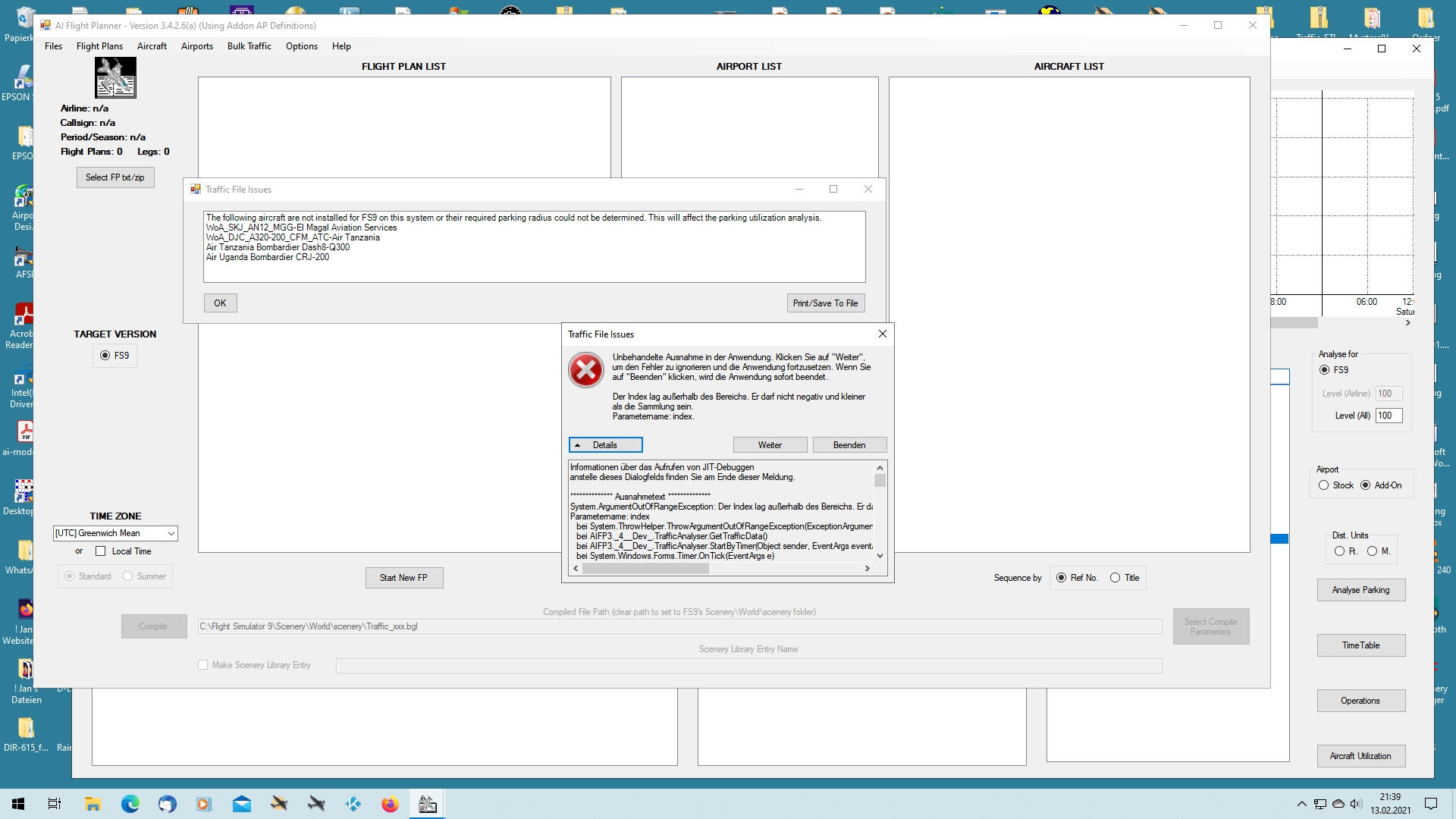
Sorry, it crashed again after some traffic files (the result is incomplete and a strange message was diplayed "HFDA needs no parking"
You're going to have to give me a translation of the exception message and send the details. There are numerous possibilities for that crash and without the details I have no way of even having an idea of where to start. EDIT: No need to send details. Upon reviewing the screenshot, It contains all I need.
I don't see any message in your screenshot referring to HFDA nor can I find any code in the TPA that would generate that message
EDIT: It appears the crash has nothing to do with the corrective work I did earlier today. It does not occur on my system. Rather, It appears AIFP is having problems with an airport or aircraft in one of the traffic files. So, it would be helpful if you could narrow down which traffic file it is and send it to me, or of there's only a few files involved, send them all.
I don't see any message in your screenshot referring to HFDA nor can I find any code in the TPA that would generate that message
EDIT: It appears the crash has nothing to do with the corrective work I did earlier today. It does not occur on my system. Rather, It appears AIFP is having problems with an airport or aircraft in one of the traffic files. So, it would be helpful if you could narrow down which traffic file it is and send it to me, or of there's only a few files involved, send them all.
Last edited:
Fresh clean install 3.4.2.6 in new folder
collected stock and addon airports and ran the test:
error occured
Fresh clean install 3.4.2.6 in new folder and replaced the aifp3.exe by 3.4.2.6(a)
collected stock and addon airports and ran the test:
error occured again.
I will remain at 3.4.2.5 until I need a newer version.
collected stock and addon airports and ran the test:
error occured
Fresh clean install 3.4.2.6 in new folder and replaced the aifp3.exe by 3.4.2.6(a)
collected stock and addon airports and ran the test:
error occured again.
I will remain at 3.4.2.5 until I need a newer version.
As I said earlier, I am unable to duplicate. It appears AIFP is having trouble interpreting one of your traffic files. Yesterday, you reported having problems with 3.4.2.5 as well. It's unlikely I can do anything further until I have the file so I can duplicate the error.
Yesterday I had'nt had a fresh clean install. I used to overwrite only new versions (for yearsAs I said earlier, I am unable to duplicate. It appears AIFP is having trouble interpreting one of your traffic files. Yesterday, you reported having problems with 3.4.2.5 as well. It's unlikely I can do anything further until I have the file so I can duplicate the error.
But I will try 3422(b)
Okay, I created a new fresh folder and installed 3.4.2.6.
I replaced AIFP3.exe by your new AIFP3.exe (about 1300Kb)
I collected stock airports and addon fs9 airports by scenery.cfg.
Bulk traffic - TPA - Traffic files - only for HTDA - all fs9 files...
Result no error
So once again, I will install new versions in a fresh folder and copy all my flightplans from the old folder.
Thanks Don for your tools and service
I replaced AIFP3.exe by your new AIFP3.exe (about 1300Kb)
I collected stock airports and addon fs9 airports by scenery.cfg.
Bulk traffic - TPA - Traffic files - only for HTDA - all fs9 files...
Result no error
So once again, I will install new versions in a fresh folder and copy all my flightplans from the old folder.
Thanks Don for your tools and service
Guenther, you seem to be going to a lot of seemingly extra work - and perhaps have defeated the purpose of the latest test.
There was no need to re-collect airports. Indeed, if you haven't modified the stock airports, collecting stock airports does nothing. What I would like to be sure of is that you ran the same set of traffic files on the TPA as you did when the crash occurred. If you didn't, or if you did and AIFP didn't identify a file that couldn't be decompiled, then the change I made wasn't effective and the problem lies somewhere else.
I suggest you revert to 3.4.2.6 and use the traffic files of a couple days ago. That should result in an exception (as before) in the TPA. Then, simply drop aifp.exe from 3.4.2.6(b) into your AIFP folder and re-run the TPA.
There was no need to re-collect airports. Indeed, if you haven't modified the stock airports, collecting stock airports does nothing. What I would like to be sure of is that you ran the same set of traffic files on the TPA as you did when the crash occurred. If you didn't, or if you did and AIFP didn't identify a file that couldn't be decompiled, then the change I made wasn't effective and the problem lies somewhere else.
I suggest you revert to 3.4.2.6 and use the traffic files of a couple days ago. That should result in an exception (as before) in the TPA. Then, simply drop aifp.exe from 3.4.2.6(b) into your AIFP folder and re-run the TPA.
3.4.2.6 gave an exception, as you wrote. The 3.4.2.6(b) gave another error "no parkings ai HTDA". I collected addon airports and once more same error.
Are you really sure you sent me the correct version? (the headline of the main window tells another version s. pic. and the property of aifp3.exe shows a third version)

Are you really sure you sent me the correct version? (the headline of the main window tells another version s. pic. and the property of aifp3.exe shows a third version)


