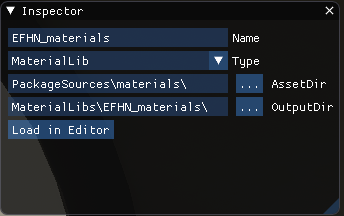Hi all,
Has anybody had custom materials not showing when placed using aprons? During the edit in the dev mode they show fine, however after compiling they are missing. I've done this before and they showed up normally, there's nothing different from the previous times i've done this other than FS's being updated with the hotfix last week.
I'm doing exactly what's being done here:
Kind Regards,
Blazer
Has anybody had custom materials not showing when placed using aprons? During the edit in the dev mode they show fine, however after compiling they are missing. I've done this before and they showed up normally, there's nothing different from the previous times i've done this other than FS's being updated with the hotfix last week.
I'm doing exactly what's being done here:
Kind Regards,
Blazer