euroastar350
Resource contributor
- Messages
- 826
- Country
-

Hi guys,
So I'm at the stage of coding the 3D engine needles on my Trislander project and I'm stuck on the manifold pressure needles. Current;y, I have them animated from 0-50, but I'm pretty much sure I need more keyframes then what I have currently. This is what the MP gauge looks like on the Trislander and I'm trying to achieve a more smoother animation and not one that jumps from one keyframe to another. Any help is appreciated.
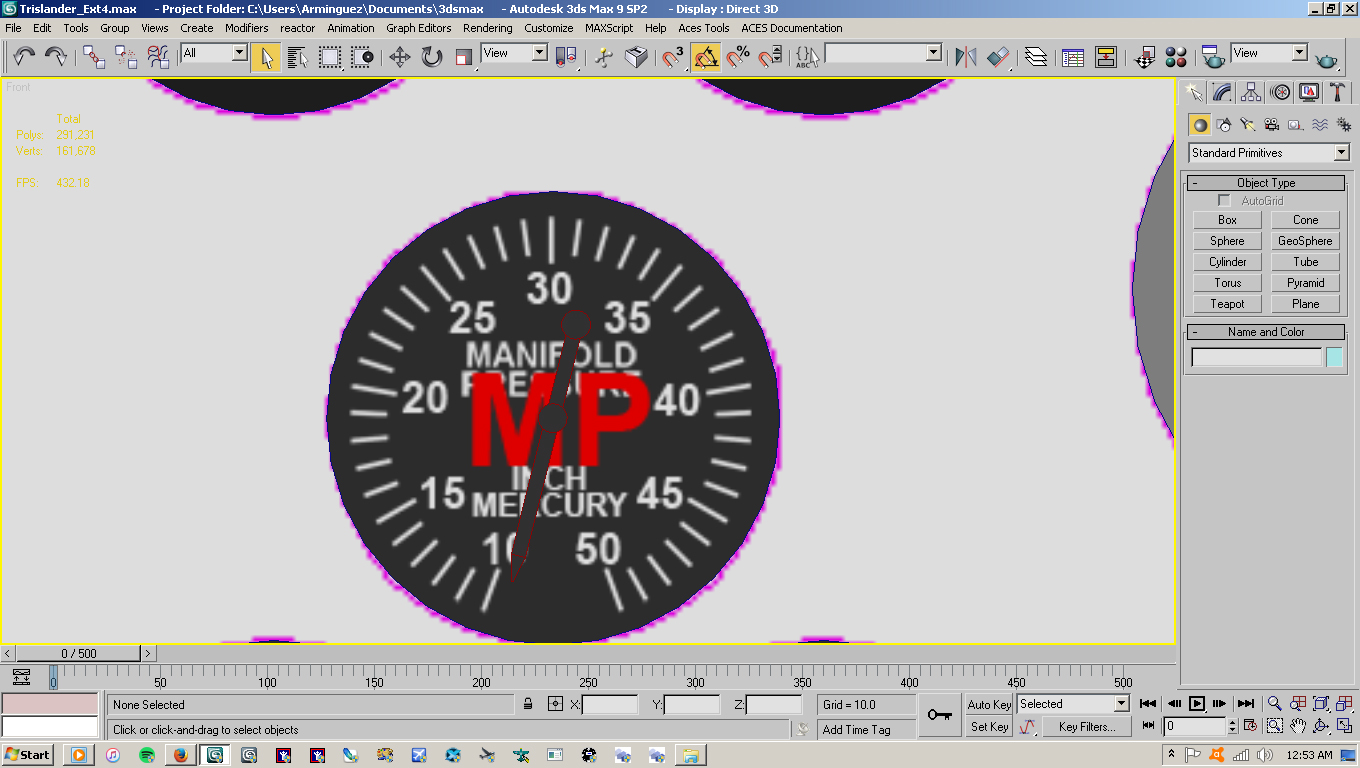
So I'm at the stage of coding the 3D engine needles on my Trislander project and I'm stuck on the manifold pressure needles. Current;y, I have them animated from 0-50, but I'm pretty much sure I need more keyframes then what I have currently. This is what the MP gauge looks like on the Trislander and I'm trying to achieve a more smoother animation and not one that jumps from one keyframe to another. Any help is appreciated.







