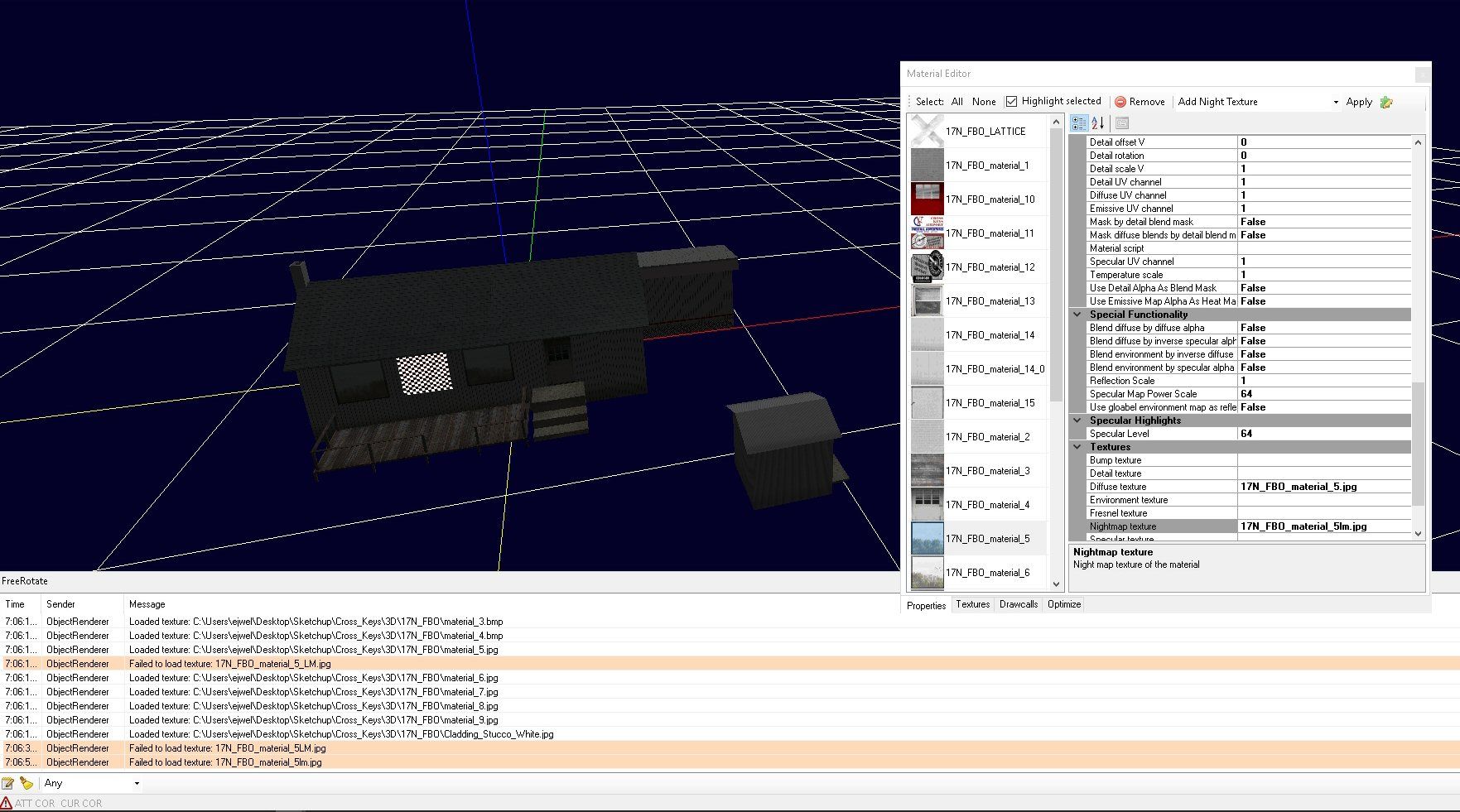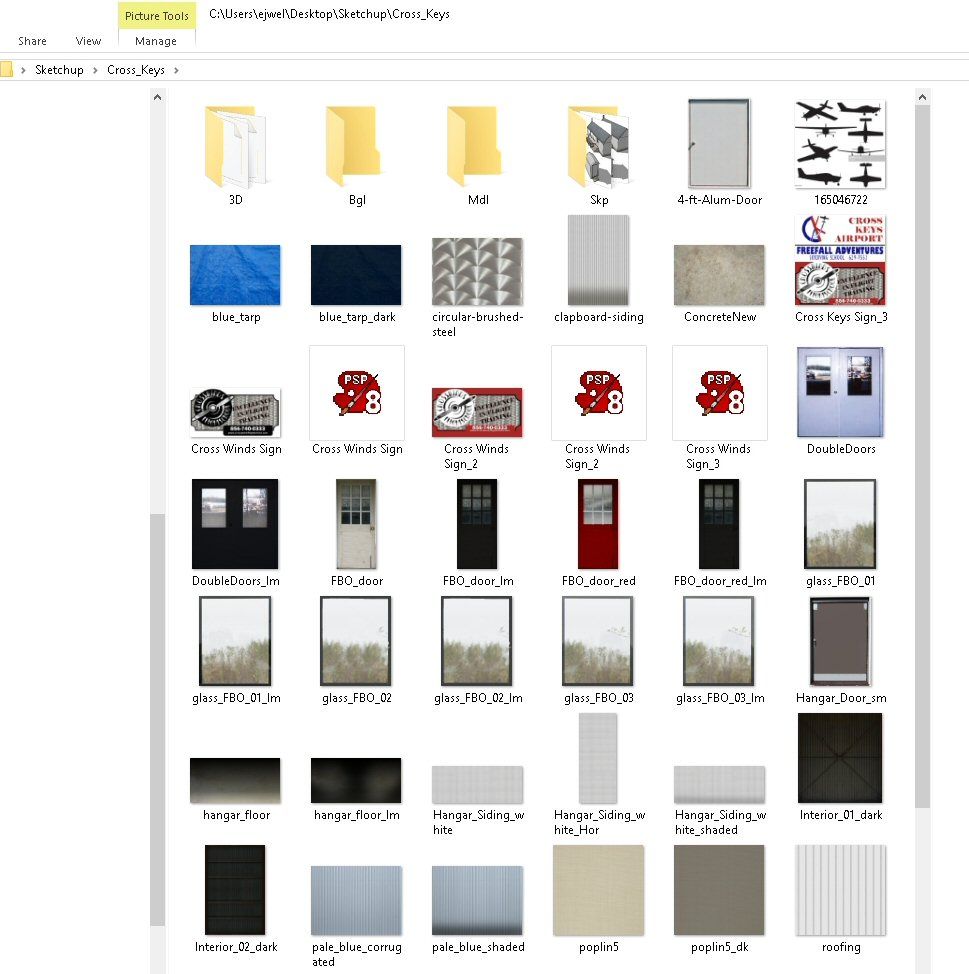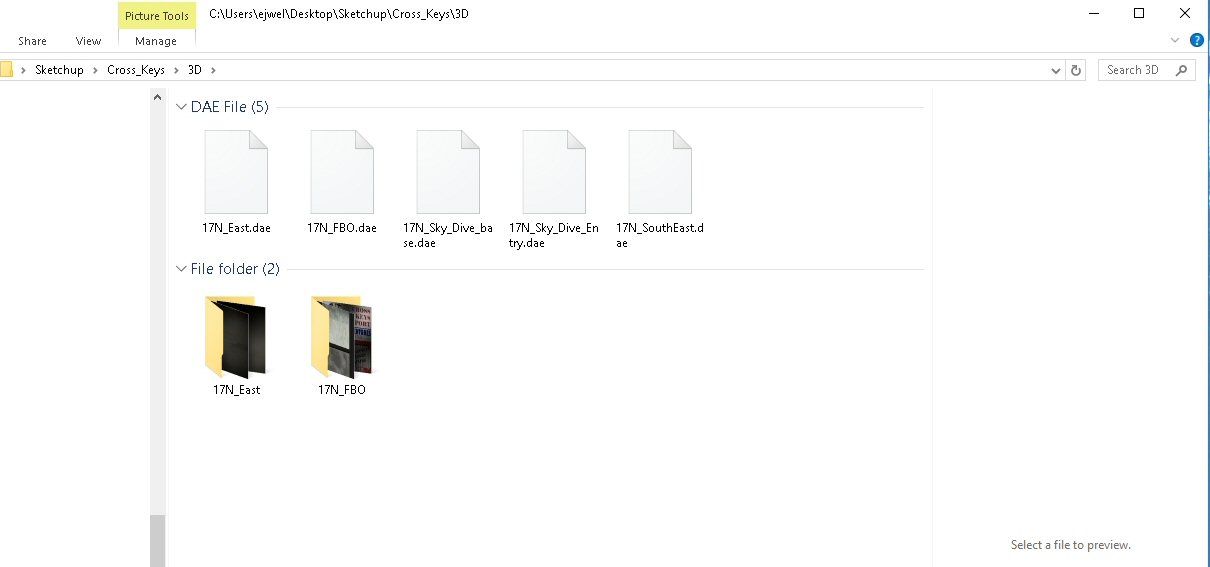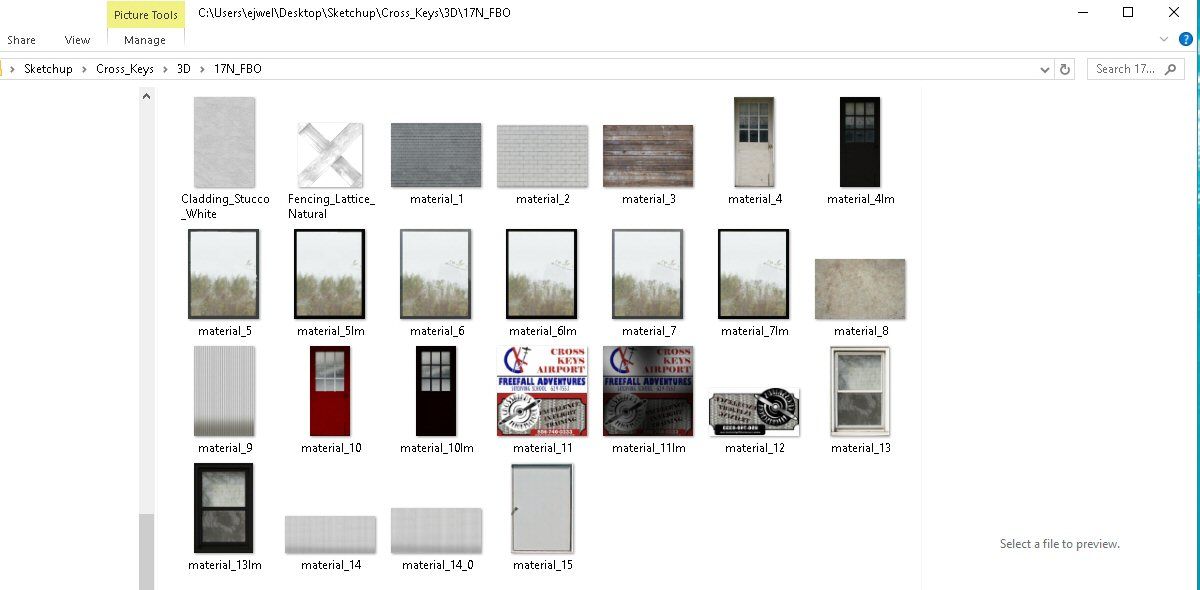- Messages
- 685
- Country
-

The project I'm working on contains approx. 25 to 30 Custom Buildings and related textures. I have combined the various areas of the Airport into single bgl's, so one area might contain 6 buildings all as a single bgl and so on.
Most of the textures I load into Sketchup are given a name like "Material_01" or something similar however with one area (The FBO and a small utility building) the textures were loaded with a double underscore then "Auto" so I would have "__Auto_18_0" as the texture name. That didn't seem to be a problem until I loaded the final work into MCX to add the night textures and complete the compile to a bgl.
No matter what I do, MCX will not accept "__Auto_18_0_lm" as a night texture. I've tried renaming the main textures by removing the double underscore but they simply reappear. Does anyone know why this is happening?
I've complete 2 other groups of buildings and neither one had any textures named "__Auto" and all night textures loaded fine in MCX.
Most of the textures I load into Sketchup are given a name like "Material_01" or something similar however with one area (The FBO and a small utility building) the textures were loaded with a double underscore then "Auto" so I would have "__Auto_18_0" as the texture name. That didn't seem to be a problem until I loaded the final work into MCX to add the night textures and complete the compile to a bgl.
No matter what I do, MCX will not accept "__Auto_18_0_lm" as a night texture. I've tried renaming the main textures by removing the double underscore but they simply reappear. Does anyone know why this is happening?
I've complete 2 other groups of buildings and neither one had any textures named "__Auto" and all night textures loaded fine in MCX.