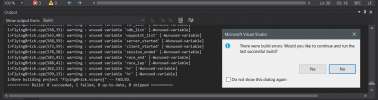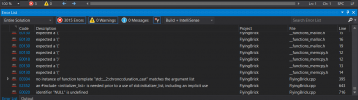; 0: None, 1: wheel, 2: scrape, 3: skid, 4: float, 5: water rudder)
; ! Long, lat, vert w.r.t reference datum (FT)
; ! ! Impact damage threshold (FT/MIN)
; ! ! ! Brake map (wheels) (0: none, 1: left, 2: right)
; ! ! ! ! Wheel radius (wheels) (FT)
; ! ! ! ! ! Steer angle (wheels) (DEG, -90..90)
; ! ! ! ! ! ! Static compression constant (FT) (0 if rigid)
; ! ! ! ! ! ! ! Max static compression ratio (FLOAT)
; ! ! ! ! ! ! ! ! Damping ratio / water rudder effectiveness (0: undamped, 1: critically damped),
; ! ! ! ! ! ! ! ! 1 = normal)
; ! ! ! ! ! ! ! ! ! Extension time (S)
; ! ! ! ! ! ! ! ! ! ! Retraction time (S)
; ! ! ! ! ! ! ! ! ! ! ! Sound type (0: center gear, 1: auxiliary gear, 2: left gear, 3: right gear,
; ! ! ! ! ! ! ! ! ! ! ! 4: fuselage scrape, 5: left wing scrape, 6: right wing scrape,
; ! ! ! ! ! ! ! ! ! ! ! 7: aux1 scrape, 8: aux2 scrape, 9: tail scrape)
; ! ! ! ! ! ! ! ! ! ! ! ! Airspeed limit for retraction (KIAS)
; ! ! ! ! ! ! ! ! ! ! ! ! ! Airspeed that gear gets damage at (KIAS)
; ! ! ! ! ! ! ! ! ! ! ! ! ! ! Exponential coefficient, whatever that is
; ! ! ! ! ! ! ! ! ! ! ! ! ! ! !
; Floats ! ! ! ! ! ! ! ! ! ! ! ! ! ! !
point.0 = 4, 25, 4, -2, 15000, 0, 0, 0, 0.3, 2.5, 0.4, 0, 0, 4, 0, 0, 1
point.1 = 4, 25, -4, -2, 15000, 0, 0, 0, 0.3, 2.5, 0.4, 0, 0, 4, 0, 0, 1
point.2 = 4, -25, 4, -2, 15000, 0, 0, 0, 0.3, 2.5, 0.4, 0, 0, 4, 0, 0, 1
point.3 = 4, -25, -4, -2, 15000, 0, 0, 0, 0.3, 2.5, 0.4, 0, 0, 4, 0, 0, 1
; Water rudder
point.4 = 5, -42, 0, -2, 15000, 0, 0, 0, 0, 1, 1, 0, 0, 0, 0, 0, 1
; Wheels (for testing)
point.5 = 1, 34, 0, -10, 15000, 0, 1, 45, 0, 1, 1, 5, 5, 0, 0, 0, 1
point.6 = 1, -11, -18, -10, 15000, 1, 1, 0, 0, 1, 1, 5, 5, 2, 0, 0, 1
point.7 = 1, 11, 18, -10, 15000, 2, 1, 0, 0, 1, 1, 5, 5, 3, 0, 0, 1
; Scrape points
point.8 = 2, -80, 0, 15, 1000, 0, 0, 0, 0, 0, 0, 0, 0, 4, 0, 0, 1
point.9 = 2, -1, -83, 15, 1000, 0, 0, 0, 0, 0, 0, 0, 0, 5, 0, 0, 1
point.10 = 2, -1, 83, 15, 1000, 0, 0, 0, 0, 0, 0, 0, 0, 6, 0, 0, 1