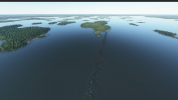- Messages
- 23
- Country
-

I have added a lake that was missing into MSFS by drawing a polygon and filling it with Water (LAKE).
I see glitches like below and despite redrawing the lake completely 3 times, they always reappear (alltough in different locations).
I have tried to fix it with terraforming, excludes, aprons. But that did not help. It seems the ground is coming up from below the water.
Could you please help with any more suggestions?
I see glitches like below and despite redrawing the lake completely 3 times, they always reappear (alltough in different locations).
I have tried to fix it with terraforming, excludes, aprons. But that did not help. It seems the ground is coming up from below the water.
Could you please help with any more suggestions?
Attachments
Last edited: