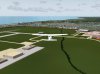- Messages
- 41
- Country

Hello, i've finally managed to export ground polygons using the 2002sdk but i have little problem.
The polygons are displayed correctly in FS, except when viewing the airport from certain angles they disappear showing the afcad taxiways below.
Here's a couple of screenshots. In the first one the polys are displayed correctly, in the second one i've rotated the viewpoint few degrees.
Just to be clear, the polys are tweaked with the ADDCAT technique.
The polygons are displayed correctly in FS, except when viewing the airport from certain angles they disappear showing the afcad taxiways below.
Here's a couple of screenshots. In the first one the polys are displayed correctly, in the second one i've rotated the viewpoint few degrees.
Just to be clear, the polys are tweaked with the ADDCAT technique.