- Messages
- 33,929
- Country

Last week Dovetail (finally) released a SDK for Flight Sim World (FSW). I have now updated ModelConverterX to support the FSW MDL format as well. This means you can read and write the FSW MDL files. To write them (or the FSW BGL files) you need to have the SDK installed.
I can’t garantuee that all new PBR material attributes are read correctly from the MDL file. I tried to locate most of them, but some I can’t find yet (when I change them in the X file, nothing changes in the MDL file). So let me know if there are specific issues.
With the new FSW material attributes the amount of attributes in the material editor has grown even more. So I have also added a filter to the material editor now, so that you can show the variables that are relevant for the FS version you are working with. For example if you select FS2004, you will only see those that are exported to FS2004.
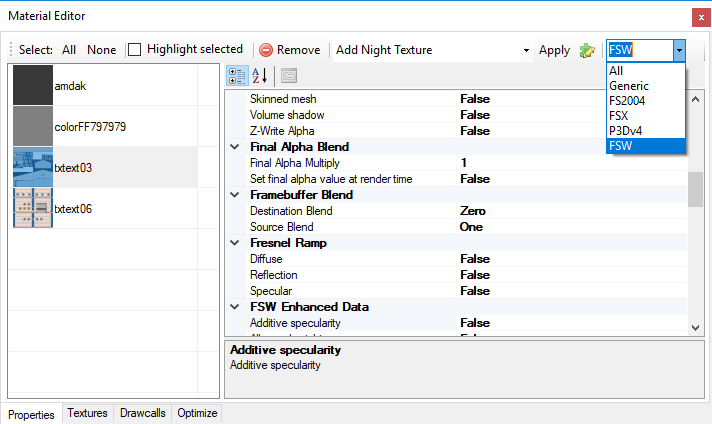
Continue reading...
I can’t garantuee that all new PBR material attributes are read correctly from the MDL file. I tried to locate most of them, but some I can’t find yet (when I change them in the X file, nothing changes in the MDL file). So let me know if there are specific issues.
With the new FSW material attributes the amount of attributes in the material editor has grown even more. So I have also added a filter to the material editor now, so that you can show the variables that are relevant for the FS version you are working with. For example if you select FS2004, you will only see those that are exported to FS2004.
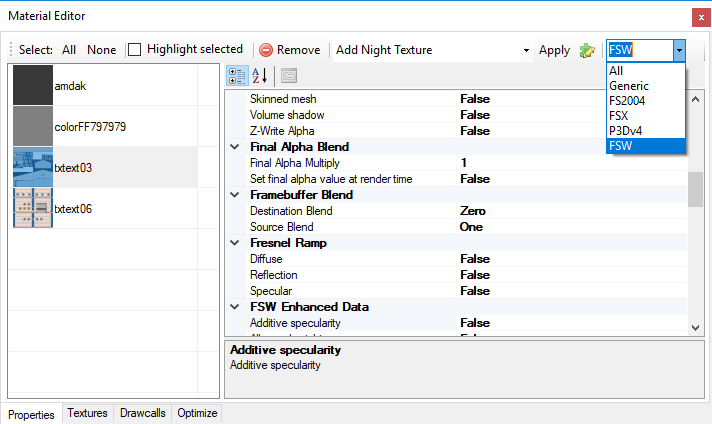
Continue reading...




