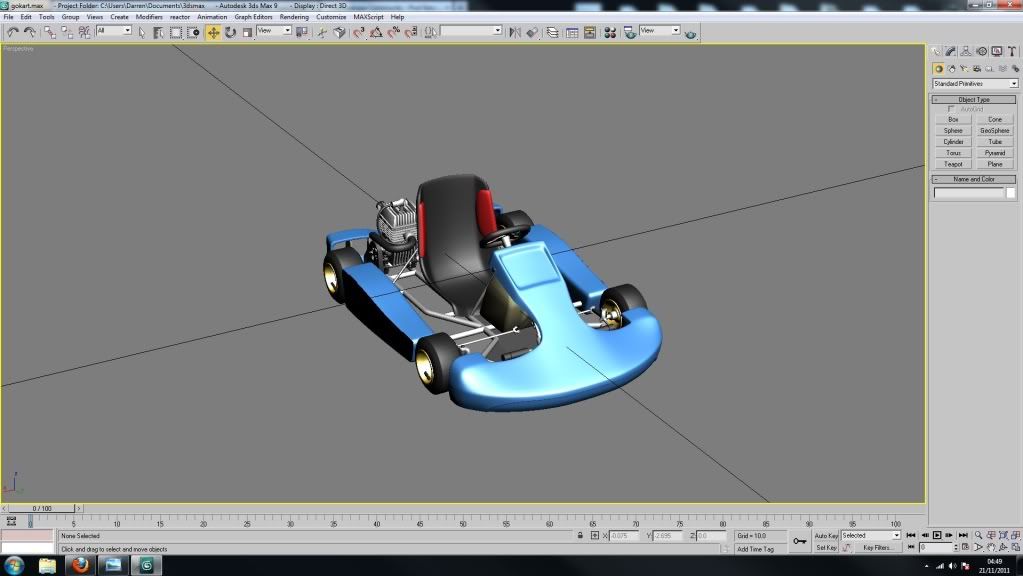A
Aviasim
Guest
Hey guys, before i start i want to list out the tools I am using
3DS MAX 9
PANDASOFT DIRECTX XPORTER
FLIGHT SIMULATOR 2004
Ok, I have modelled a very nice looking go-kart in 3ds max, exported the .X file and the converted the .X file to an Aircraft MDL.
Now I would of thought MakeMDL would of made me an "aircraft.cfg" but it didn't, it just left me with the .mdl
Anyway, I put my mdl in the default cessna 172 model folder and renamed it to be used in the sim, and now my go-kart is a couple of meters above the ground.
In 3ds max, the model is set at X:0 Y:0 Z:0
Would I need to grab an existing aircraft.cfg and change it manually so my go-kart is on the ground? or is there a much more easier and logical way?
Thanks for any help given! heres a screenshot of my go-kart which will be visible from VC view...
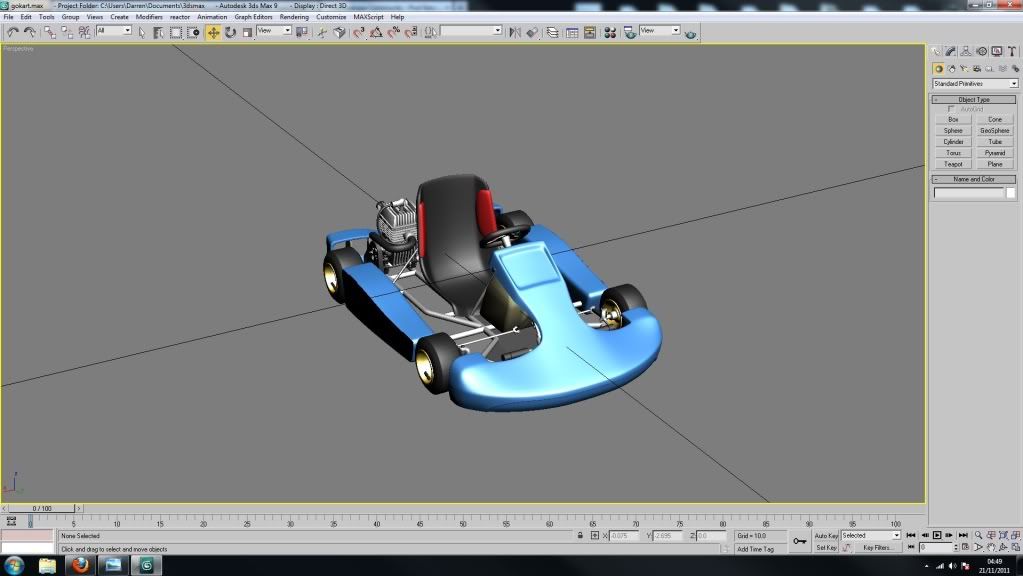
3DS MAX 9
PANDASOFT DIRECTX XPORTER
FLIGHT SIMULATOR 2004
Ok, I have modelled a very nice looking go-kart in 3ds max, exported the .X file and the converted the .X file to an Aircraft MDL.
Now I would of thought MakeMDL would of made me an "aircraft.cfg" but it didn't, it just left me with the .mdl
Anyway, I put my mdl in the default cessna 172 model folder and renamed it to be used in the sim, and now my go-kart is a couple of meters above the ground.
In 3ds max, the model is set at X:0 Y:0 Z:0
Would I need to grab an existing aircraft.cfg and change it manually so my go-kart is on the ground? or is there a much more easier and logical way?
Thanks for any help given! heres a screenshot of my go-kart which will be visible from VC view...