-
Which the release of FS2020 we see an explosition of activity on the forun and of course we are very happy to see this. But having all questions about FS2020 in one forum becomes a bit messy. So therefore we would like to ask you all to use the following guidelines when posting your questions:
- Tag FS2020 specific questions with the MSFS2020 tag.
- Questions about making 3D assets can be posted in the 3D asset design forum. Either post them in the subforum of the modelling tool you use or in the general forum if they are general.
- Questions about aircraft design can be posted in the Aircraft design forum
- Questions about airport design can be posted in the FS2020 airport design forum. Once airport development tools have been updated for FS2020 you can post tool speciifc questions in the subforums of those tools as well of course.
- Questions about terrain design can be posted in the FS2020 terrain design forum.
- Questions about SimConnect can be posted in the SimConnect forum.
Any other question that is not specific to an aspect of development or tool can be posted in the General chat forum.
By following these guidelines we make sure that the forums remain easy to read for everybody and also that the right people can find your post to answer it.
You are using an out of date browser. It may not display this or other websites correctly.
You should upgrade or use an alternative browser.
You should upgrade or use an alternative browser.
MSFS New to ADE
- Thread starter harpsi
- Start date
- Messages
- 34,855
- Country
-

Is this to edit stock (base) airports, Sim Enhanced airports or third party airports or something else
Is this to edit stock (base) airports, Sim Enhanced airports or third party airports or something else
No stock airports. Just the ones coming from Aerosoft, FlyTampa, ORBX, and so son...
- Messages
- 34,855
- Country
-

Have you read the help which comes with ADE MSFS so you understand how to create and manage things like projects, editing etc?
Have you read the help which comes with ADE MSFS so you understand how to create and manage things like projects, editing etc?
First I need to know which is the right tool for editing. Is this ADE 2020 Alpha 21 HF5 ?
- Messages
- 34,855
- Country
-

That is the latest versionFirst I need to know which is the right tool for editing. Is this ADE 2020 Alpha 21 HF5 ?
That is the latest version
OK. I have read the instructions. I don't know what to set in configs, content and SDK... The explanation is confused. I have Microsoft Store version.
- Messages
- 34,855
- Country
-

Have you ever used any versions of ADE for FS9/FSX/P3D?
Is this the help file/instructions that you viewed: http://scruffyduck.org.uk/ade_2020_help/
Where is the confusion in the explanation?
If you are new to ADE and new to editing MSFS airports then there is a learning curve
Is this the help file/instructions that you viewed: http://scruffyduck.org.uk/ade_2020_help/
Where is the confusion in the explanation?
If you are new to ADE and new to editing MSFS airports then there is a learning curve
Have you ever used any versions of ADE for FS9/FSX/P3D?
Is this the help file/instructions that you viewed: http://scruffyduck.org.uk/ade_2020_help/
Where is the confusion in the explanation?
If you are new to ADE and new to editing MSFS airports then there is a learning curve
I already worked with it in FSX. But it was different. There are three parameters that I cannot find. It asks for SDK, configs and content path. I don't know where is SDK. I don't have any SDK installed. Also for the other two I don't know which is the correct path. Is says I need SDK installed. I installed it but I cannot not find any folder with SDK... I already read this help, but the steps are completely different than in the help file...
- Messages
- 34,855
- Country
-

So to be clear you did you download and install the MSFS SDK? To do this you need run the sim and turn the Dev Mode on.
There will be a Dev Mode Menu
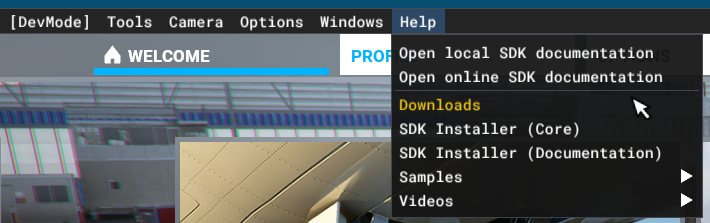
In the Help Menu are downloads. Download SDK Installer (Core) first and run the installer. Set your own folder to install into and remember where it is
Next download the Documentation and install that - The installer will use the folder you set for the core
If you wish also download the Samples
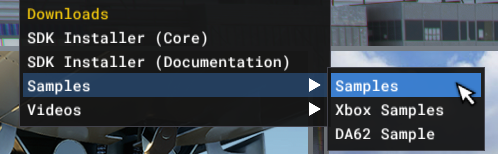
Again install them - the installer will use the folder you set for the core
You ask about the three config paths. In Settings > Options > Folders.

ADE should find these if your sim and SDK are correctly installed. In any case you can use the Find Button. Save the settings and restart ADE. To check you have the paths then you can use Settings > Check F20 Paths
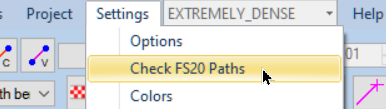
This will tell you if they are correct or you need to fix something
There will be a Dev Mode Menu
In the Help Menu are downloads. Download SDK Installer (Core) first and run the installer. Set your own folder to install into and remember where it is
Next download the Documentation and install that - The installer will use the folder you set for the core
If you wish also download the Samples
Again install them - the installer will use the folder you set for the core
You ask about the three config paths. In Settings > Options > Folders.
ADE should find these if your sim and SDK are correctly installed. In any case you can use the Find Button. Save the settings and restart ADE. To check you have the paths then you can use Settings > Check F20 Paths
This will tell you if they are correct or you need to fix something
So to be clear you did you download and install the MSFS SDK? To do this you need run the sim and turn the Dev Mode on.
There will be a Dev Mode Menu
View attachment 82572
In the Help Menu are downloads. Download SDK Installer (Core) first and run the installer. Set your own folder to install into and remember where it is
Next download the Documentation and install that - The installer will use the folder you set for the core
If you wish also download the Samples
View attachment 82573
Again install them - the installer will use the folder you set for the core
You ask about the three config paths. In Settings > Options > Folders.
View attachment 82574
ADE should find these if your sim and SDK are correctly installed. In any case you can use the Find Button. Save the settings and restart ADE. To check you have the paths then you can use Settings > Check F20 Paths
View attachment 82575
This will tell you if they are correct or you need to fix something
No errors found.
But the samples are installed but I cannot see them anywhere. I installed them without choosing HD. Since I didn't want them on C:\ I put them in recycle bin. I tried to install them again but no HD is asked. I simply can't see them... So, I put the 'samples' folder, manually on D:\.
Also, if I try to find MSFS on the programs list, it doesn't appear. So, I can't say where the root of MSFS actually is. I assigned it with D:\ because I didn't want to install it on C:\.
Last edited:
- Messages
- 34,855
- Country
-

Samples should install in the same folder that the core SDK installed if you followed my instructions and installed that first This is what my SDK folder structure looks like
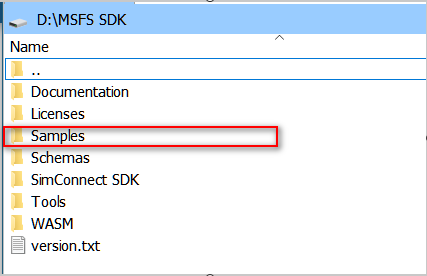
Do you mean the actual MSFS Sim? It is listed in the Universal Applications section of the start menu.
Also, if I try to find MSFS on the programs list, it doesn't appear. So, I can't say where the root of MSFS actually is. I assigned it with D:\ because I didn't want to install it on C:\.
Do you mean the actual MSFS Sim? It is listed in the Universal Applications section of the start menu.
=rk=
Resource contributor
- Messages
- 4,485
- Country
-

I am trying to imagine the situation, if every new user of ADE needed to exchange 12 posts with the developer, in order to use the software. Shall we hope, your own example, serves as a pathway for many others?
Also, I notice that you intend to affect parking? It is your goal to get airlines to park at their associated terminal? I'm of the belief that the simulator has no provision to make that distinction, but someone else would know for sure.
Also, I notice that you intend to affect parking? It is your goal to get airlines to park at their associated terminal? I'm of the belief that the simulator has no provision to make that distinction, but someone else would know for sure.
I am trying to imagine the situation, if every new user of ADE needed to exchange 12 posts with the developer, in order to use the software. Shall we hope, your own example, serves as a pathway for many others?
Also, I notice that you intend to affect parking? It is your goal to get airlines to park at their associated terminal? I'm of the belief that the simulator has no provision to make that distinction, but someone else would know for sure.
I already used it with FSX... But instalation is different with MSFS.
If you already know everything that's fine with you. Congratulations. So, please, do not give unnecessary comments. Many thanks.
Samples should install in the same folder that the core SDK installed if you followed my instructions and installed that first This is what my SDK folder structure looks like
View attachment 82578
Do you mean the actual MSFS Sim? It is listed in the Universal Applications section of the start menu.
The samples are on the same folder but I move the folder manually from C:\. You cannot change the path in the beginning. The program will choose where to send them. And samples were sent to C:\: It happens that I don't want them on C:\ but there is no other way to do it except moving them manually.
And yes, if you go to "Applications and Programs" in the Control Panel, MSFS was not found.
- Messages
- 34,855
- Country
-

I am sorry but it seems that you need a level of support which I am not able to give. I am primarily a software developer and have no further suggestions on how to install the sim or the SDK.
ADE for MSFS is an alpha program so the degree of documentation is limited and it is assumed that users are able to work with that. Also the absence of any entries on your system for the sim is outside of ADE and appears to be something that you need to sort out before proceeding. Also the installation of the SDK is outside the use of ADE.
ADE for MSFS is an alpha program so the degree of documentation is limited and it is assumed that users are able to work with that. Also the absence of any entries on your system for the sim is outside of ADE and appears to be something that you need to sort out before proceeding. Also the installation of the SDK is outside the use of ADE.
I am sorry but it seems that you need a level of support which I am not able to give. I am primarily a software developer and have no further suggestions on how to install the sim or the SDK.
ADE for MSFS is an alpha program so the degree of documentation is limited and it is assumed that users are able to work with that. Also the absence of any entries on your system for the sim is outside of ADE and appears to be something that you need to sort out before proceeding. Also the installation of the SDK is outside the use of ADE.
Ok. Well, if the only folder which is installed has the name "samples" then it is done. Thanks.
The problem is with the installer. It should allow us to choose folder destination and it doesn't.
=rk=
Resource contributor
- Messages
- 4,485
- Country
-

I am so sorry, there seems to be a misunderstanding. You apparently have no idea how many thousands of people use this software on a daily basis, without issue, or complaint. It is a very popular simulator and literally everybody that develops for it, uses ADE. Just with "normal" support, we keep Jon very busy. Installation, FSX, MSFS and the rest of humanity, all have more in common with each other, than "harpsi," that has the unique need to be catered to.I already used it with FSX... But instalation is different with MSFS.
If you already know everything that's fine with you. Congratulations. So, please, do not give unnecessary comments. Many thanks.
The problem is with the installer. It should allow us to choose folder destination and it doesn't.
The problem is not with the installer, unless you mean the person that applied the installer. Once a person "installs" software, they may not move it, until they "uninstall" it. This is a Windows function, it is not the installer, nor ADE. I don't know, maybe you feel like "deleting" is uninstalling, it is not. As long as the record of the installation remains in the software manager, the software is installed. If you delete the files, then go to software manager to "repair," it will attempt to restore the files. If it unable, it will offer to remove, or, allow you to reinstall.
I am sorry but it seems that you need a level of support which I am not able to give. I am primarily a software developer and have no further suggestions on how to install the sim or the SDK.
ADE for MSFS is an alpha program so the degree of documentation is limited and it is assumed that users are able to work with that. Also the absence of any entries on your system for the sim is outside of ADE and appears to be something that you need to sort out before proceeding. Also the installation of the SDK is outside the use of ADE.
So, I installed everything again. The instalation of the samples was going to disk E:\ while the core and documentation were on disk D:\. Don't know why this behaviour. Now it works and everything is on the same folder on disk D:\. Thanks.
Note: I simply ignored the person before who was not able to help in an appropriate way.

