- Messages
- 217
- Country
-

Thanks to Arno's ingenious creativity, I found myself making my first steps in autogen development with QGIS and scenProc. So, please bear with me until I have some progress... 
I'm trying to place 101 places of worship (point objects) scattered around my home country using this simple code:
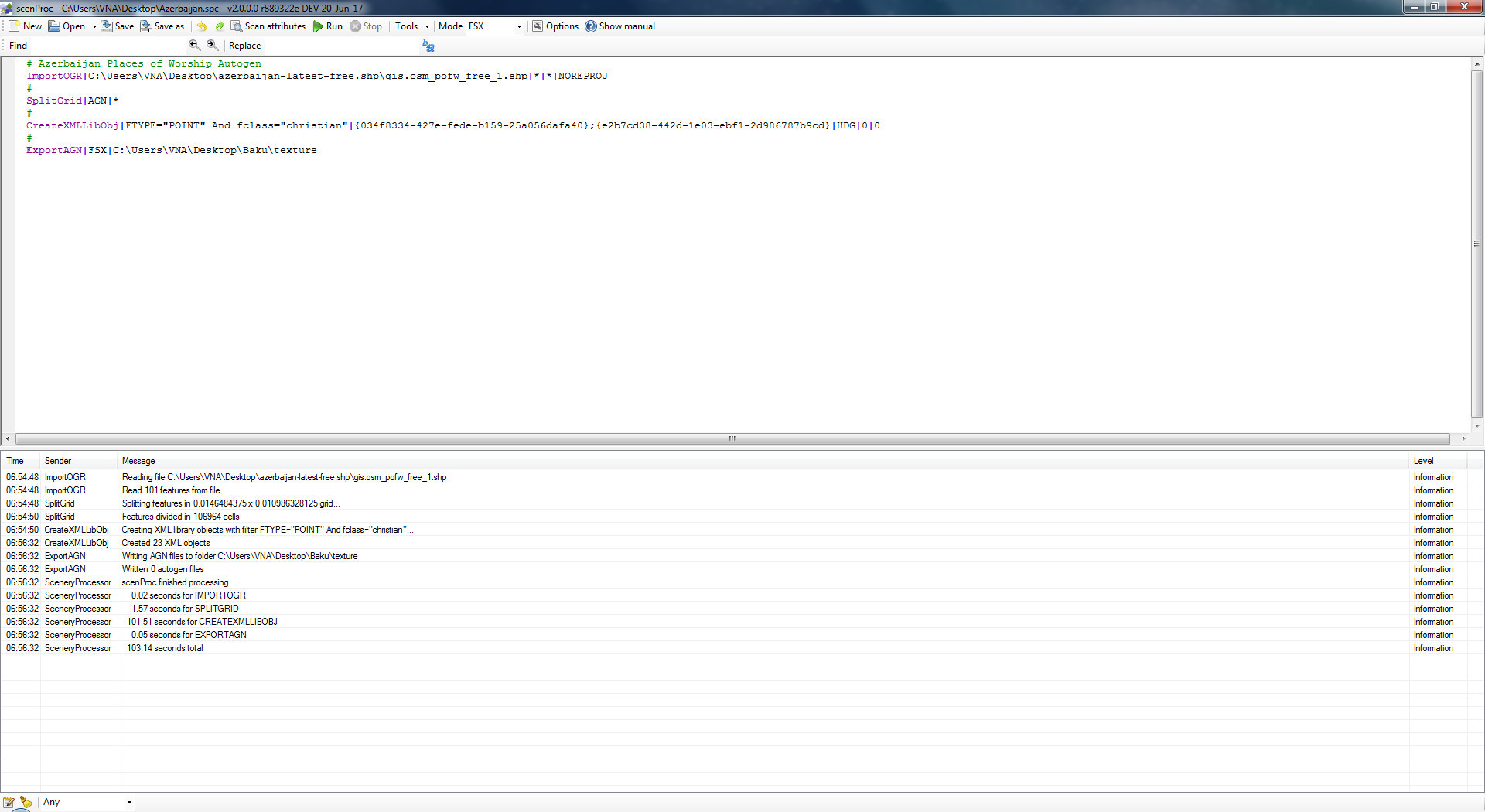
The fclass values in SHP are different as below:
Also, is it possible to process all fclass values in a single step instead of creating autogen for each place of worship, as shown above?
Thanks!
I'm trying to place 101 places of worship (point objects) scattered around my home country using this simple code:
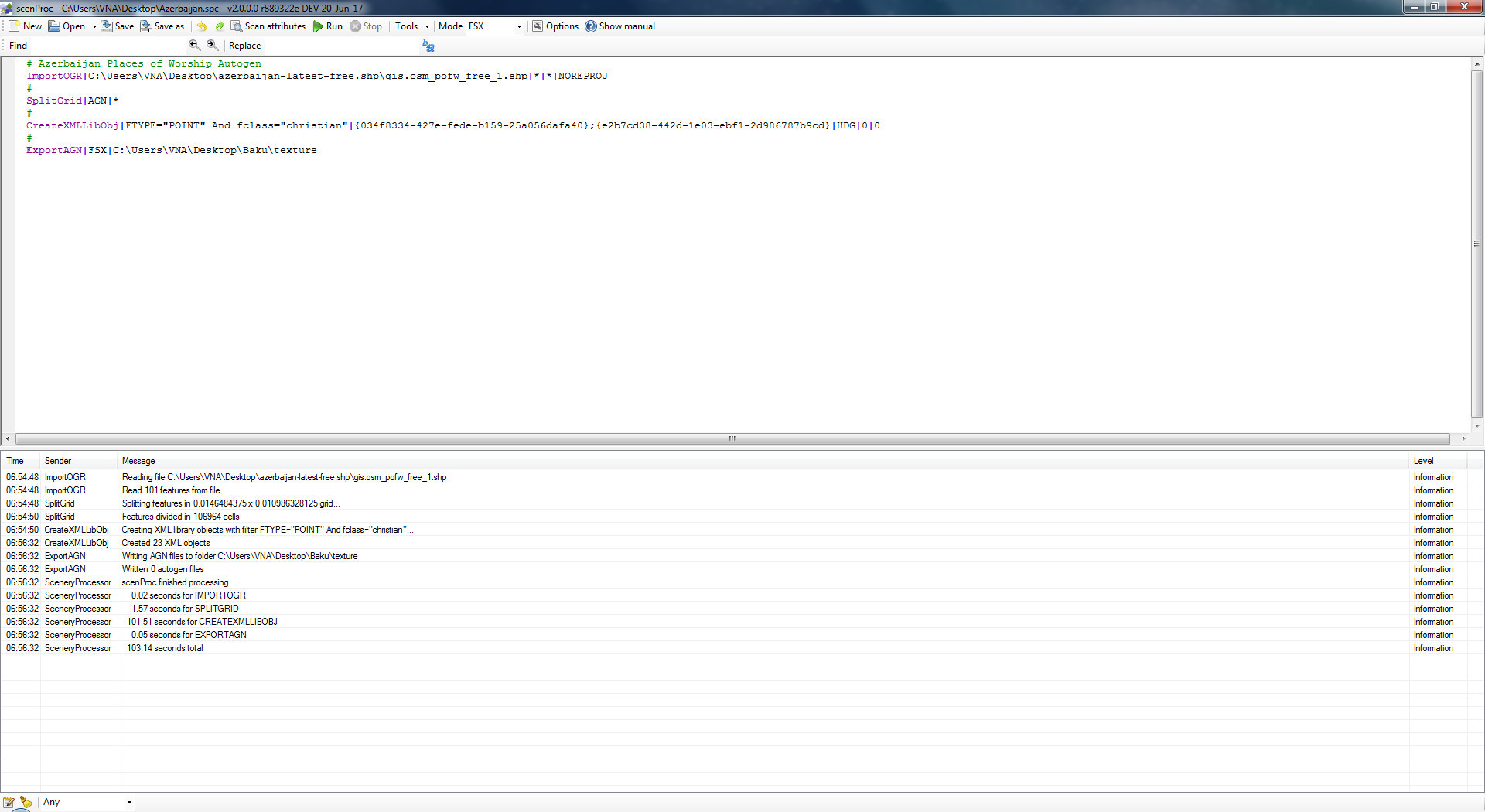
The fclass values in SHP are different as below:
- christian
- christian-orthodox
- jewish
- muslim
- muslim-shia
Also, is it possible to process all fclass values in a single step instead of creating autogen for each place of worship, as shown above?
Thanks!




