- Messages
- 172
- Country
-

Hey all, Ive been working on LCY for a while, and managed to get some objects and ground textures and even AI planes elevated, but there is a large problem concerning shadows. I have posted in the gmax section concerning shadows and if they could be elevated using gmax or so, but to no avail except for 3D objects , tho im doubting that too.
In any case, I need to raise the mesh or ground under the airport. I can use AFCAD to do so, but i have a problem then: the mesh will gradually slope up, and thus i cannot then place a sharp edge where the airport borders with water, like in real life. The whole point is to try to get that edge.
I have been playing with FSSC for a while, and can make flattens. I can make a flatten around the airport, and this would "pull down" the AFCAD mesh at the edges, allowing me to put in the gmax edges.
However, it also pulls down the mesh all the way to the rwy to the center of the airport, so both AI and 3D objects' shadows are again below the ground on the low mesh, while the object or AI is at the right level, making it look as if it floats.
I have tried to put a high flatten on the airport grounds, and then a low one around it, attempting to pull and and then push down the mesh, creating a sharp edge.
However this did not work and only the high flatten works. The mesh is elevated which is good, but its continues to raise the water around the airport, and so for some reason the lower flatten around the higher flatten has no effect till about 30-40 ft (estimate) from the higher flatten's edge.
Is there a way to make the mesh drop sharply? or to make mesh in another way and make it drop sharply? Arno informed me mesh decreases in large LOD steps to make it smooth, but i have seen some water and some mountains descrease fast i think (grand canyon?). Anyways, help is much appreciated, I have the FSSC file if anybody needs it. Soo lost here....
Soo lost here....
edit: i flew around the grand canyon and found these 3 mesh curiousities. I wonder how to get that, im sure an angle like that would do the trick for me.

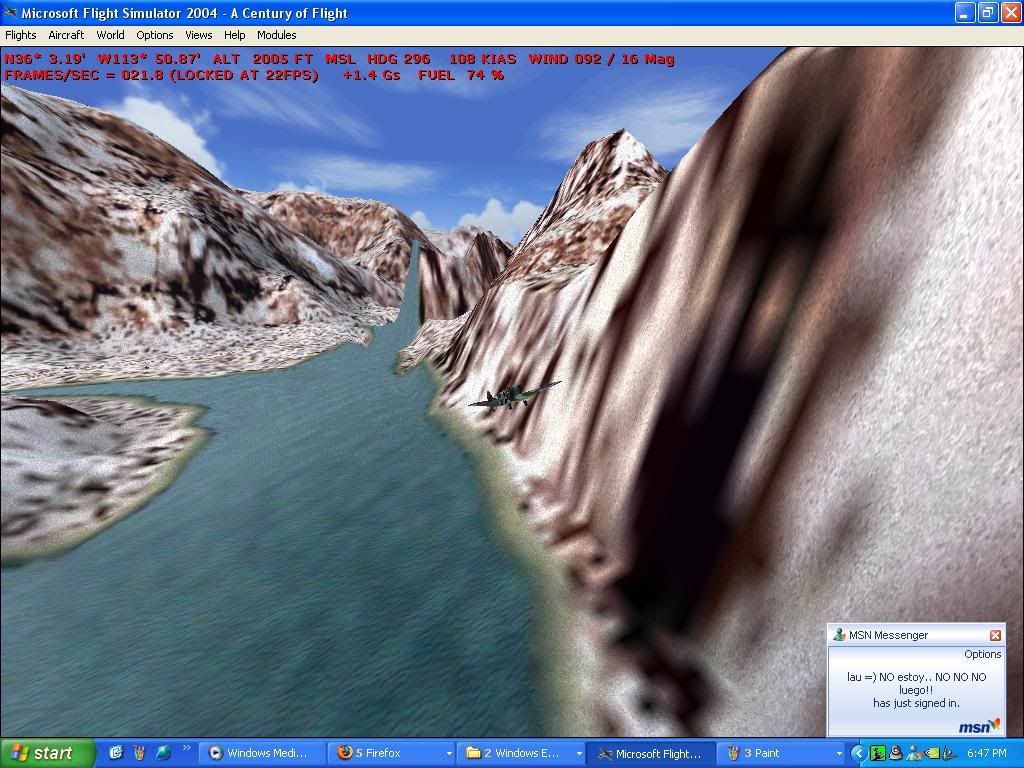
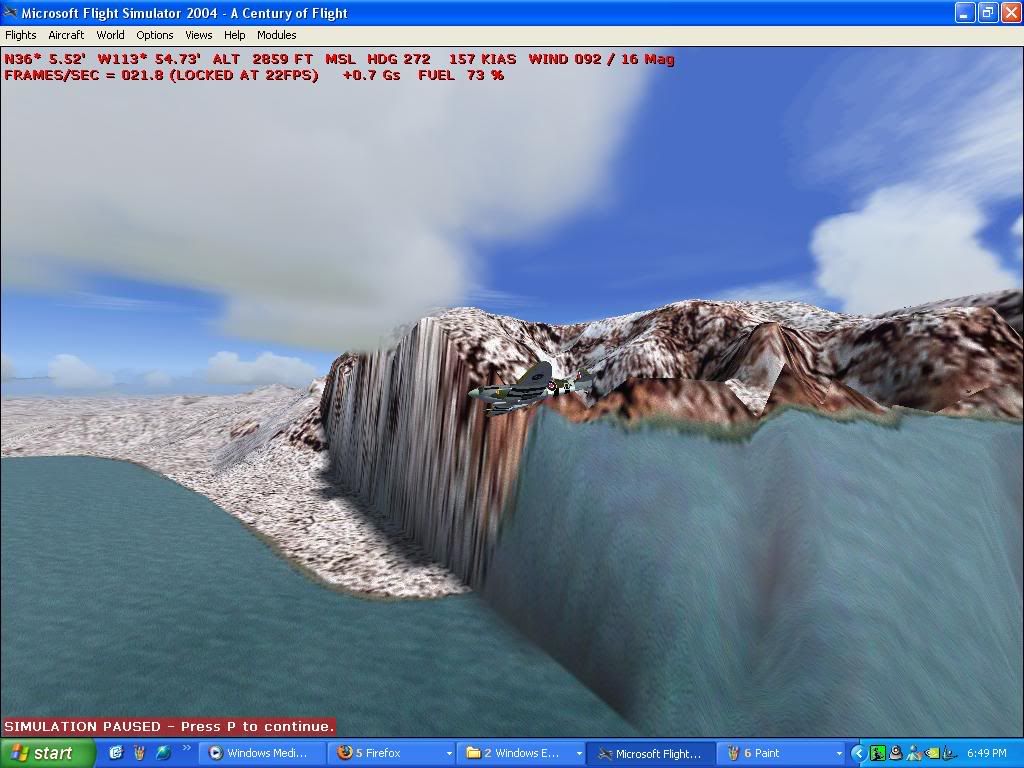
In any case, I need to raise the mesh or ground under the airport. I can use AFCAD to do so, but i have a problem then: the mesh will gradually slope up, and thus i cannot then place a sharp edge where the airport borders with water, like in real life. The whole point is to try to get that edge.
I have been playing with FSSC for a while, and can make flattens. I can make a flatten around the airport, and this would "pull down" the AFCAD mesh at the edges, allowing me to put in the gmax edges.
However, it also pulls down the mesh all the way to the rwy to the center of the airport, so both AI and 3D objects' shadows are again below the ground on the low mesh, while the object or AI is at the right level, making it look as if it floats.
I have tried to put a high flatten on the airport grounds, and then a low one around it, attempting to pull and and then push down the mesh, creating a sharp edge.
However this did not work and only the high flatten works. The mesh is elevated which is good, but its continues to raise the water around the airport, and so for some reason the lower flatten around the higher flatten has no effect till about 30-40 ft (estimate) from the higher flatten's edge.
Is there a way to make the mesh drop sharply? or to make mesh in another way and make it drop sharply? Arno informed me mesh decreases in large LOD steps to make it smooth, but i have seen some water and some mountains descrease fast i think (grand canyon?). Anyways, help is much appreciated, I have the FSSC file if anybody needs it.
edit: i flew around the grand canyon and found these 3 mesh curiousities. I wonder how to get that, im sure an angle like that would do the trick for me.

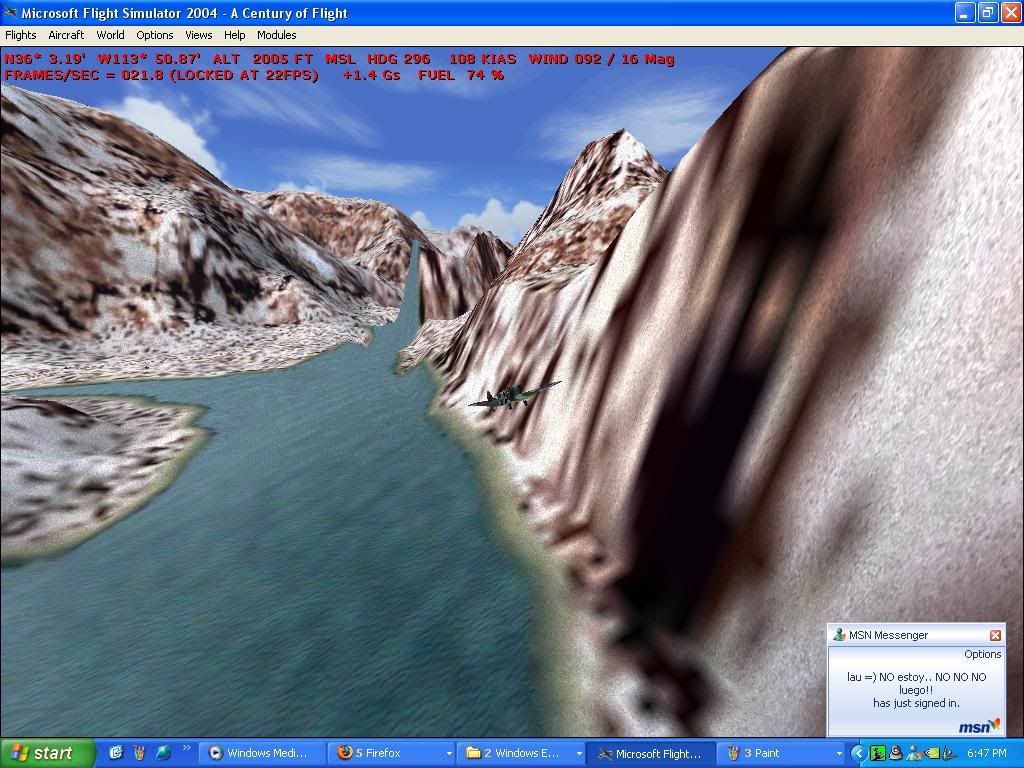
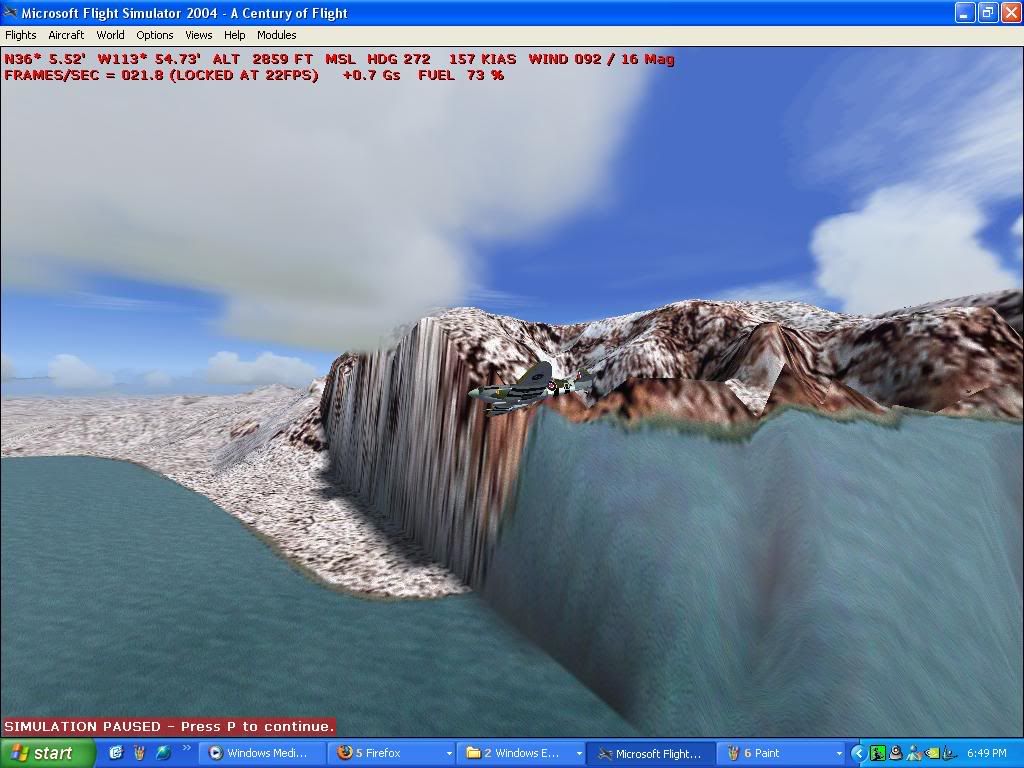
Last edited:
