jtanabodee
Resource contributor
- Messages
- 3,924
- Country

Hi and Happy New Year 2012,
I'm doing texture baking in VTSP to increase detail. Although I'm the beginner in this field.
I'd like to ask something who has more experience than me.
1. After you do texture baking, do you need to normalize to eliminate shading of the game out?
2. Do you bake all the polygon of the scenery or some part of it and let the game shading do the rest?
3. What is the maximum size of texture that FSX image tool support? And if we use bigger size with less texture sheets (less draw calls), what the effect to the frame rate it would be? Better or lower (due to larger texture sheet).
4. I have picture attached. When I make a raytraced render with daylight in 3dmax. I got a jagged edge shadow as showed. How can I eliminate that? I tried to set up more ray sample but it didn't help at all. I try to search in Google and make me more confused. Please advice me how to do.
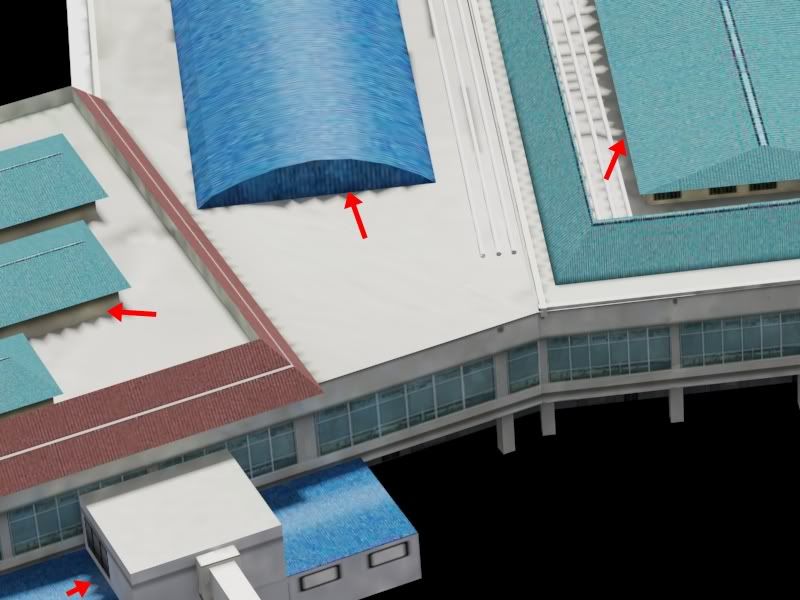
Thanks for any comments in advance.
Best wish for you,
Tic
I'm doing texture baking in VTSP to increase detail. Although I'm the beginner in this field.
I'd like to ask something who has more experience than me.
1. After you do texture baking, do you need to normalize to eliminate shading of the game out?
2. Do you bake all the polygon of the scenery or some part of it and let the game shading do the rest?
3. What is the maximum size of texture that FSX image tool support? And if we use bigger size with less texture sheets (less draw calls), what the effect to the frame rate it would be? Better or lower (due to larger texture sheet).
4. I have picture attached. When I make a raytraced render with daylight in 3dmax. I got a jagged edge shadow as showed. How can I eliminate that? I tried to set up more ray sample but it didn't help at all. I try to search in Google and make me more confused. Please advice me how to do.
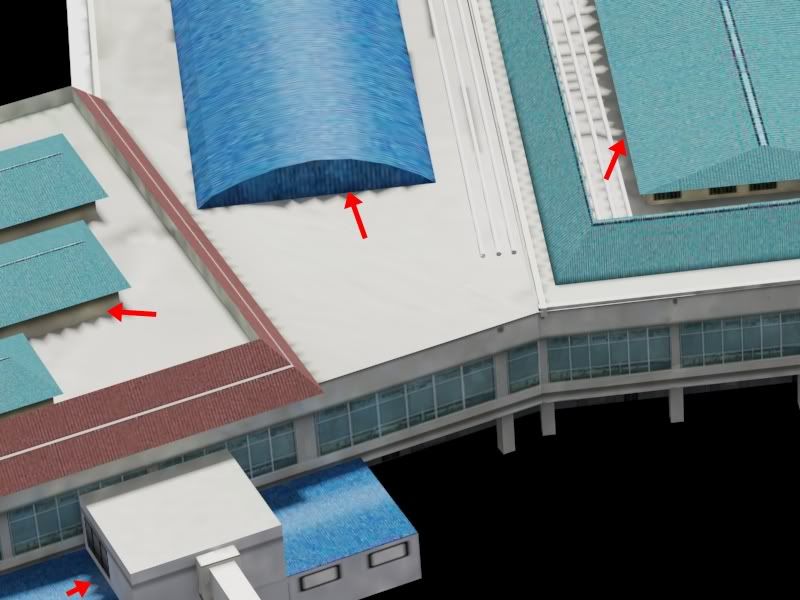
Thanks for any comments in advance.
Best wish for you,
Tic
Last edited:

