- Messages
- 18
- Country
-

Hi guys!
My first time here in FSDeveloper
I have made my custom objects in Sketchup with total success, but whith this one... well... some problems
Please, look at the screenshots.
In Sketchup everything seems to be perfect (I just made a test before finish the object exporting it to MCX):
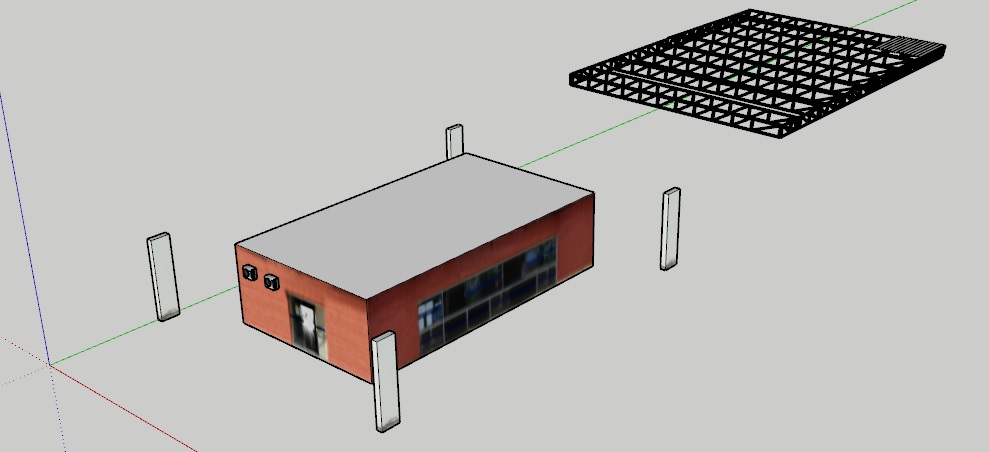
But, in MCX and when I export to MSFS2020, some lines appear:

What could causing this?
My first time here in FSDeveloper
I have made my custom objects in Sketchup with total success, but whith this one... well... some problems
Please, look at the screenshots.
In Sketchup everything seems to be perfect (I just made a test before finish the object exporting it to MCX):
But, in MCX and when I export to MSFS2020, some lines appear:
What could causing this?






