-
Which the release of FS2020 we see an explosition of activity on the forun and of course we are very happy to see this. But having all questions about FS2020 in one forum becomes a bit messy. So therefore we would like to ask you all to use the following guidelines when posting your questions:
- Tag FS2020 specific questions with the MSFS2020 tag.
- Questions about making 3D assets can be posted in the 3D asset design forum. Either post them in the subforum of the modelling tool you use or in the general forum if they are general.
- Questions about aircraft design can be posted in the Aircraft design forum
- Questions about airport design can be posted in the FS2020 airport design forum. Once airport development tools have been updated for FS2020 you can post tool speciifc questions in the subforums of those tools as well of course.
- Questions about terrain design can be posted in the FS2020 terrain design forum.
- Questions about SimConnect can be posted in the SimConnect forum.
Any other question that is not specific to an aspect of development or tool can be posted in the General chat forum.
By following these guidelines we make sure that the forums remain easy to read for everybody and also that the right people can find your post to answer it.
You are using an out of date browser. It may not display this or other websites correctly.
You should upgrade or use an alternative browser.
You should upgrade or use an alternative browser.
Version 4.2.00 Issues
- Thread starter gadgets
- Start date
Version 4.2.11 just posted at http://stuff4fs.com. It resolves the missing lights issue following the editing of the default lighting parameters. (I had forgotten to reset a flag that controlled whether or not the first and/or last light in a set or edge lights was displayed.)
Don
Don
tgibson
Resource contributor
- Messages
- 11,344
- Country
-

Hi,
Thanks. Working much better, thanks.
I'm still seeing a few anomalies though.
1. Created SAN 62 project, decided I wanted to add some taxiway lights. Selected some taxiway segments:
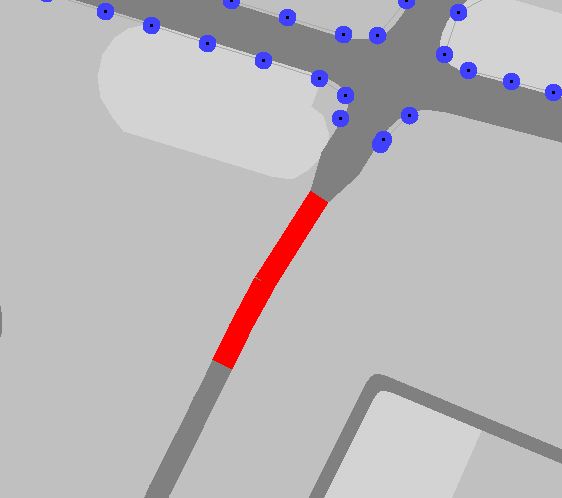
2. Right clicked, chose Edit Link Lighting, clicked Left and Right, clicked Place Lights. I ended up with lights too close together (all my lights are 200 ft spacing), and the light closest to the intersection disappeared:
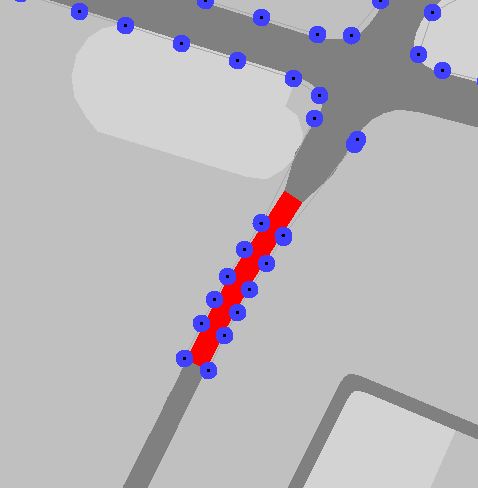
3. I then also decided to add lights to the other side of a taxiway with lights on one side already, and these were added correctly. However, it did change the spacing of the lights on the other side of the taxiway (in this case for the better - they were a bit unevenly spaced before this):
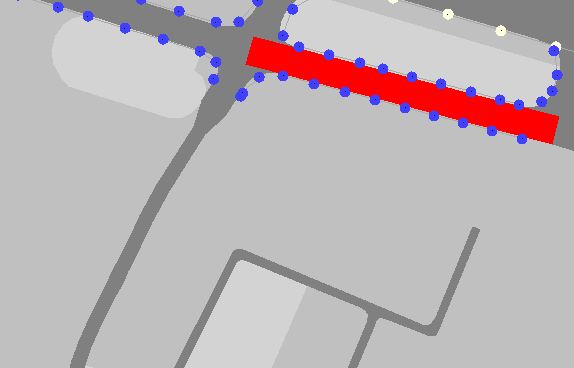
Thanks. Working much better, thanks.
I'm still seeing a few anomalies though.
1. Created SAN 62 project, decided I wanted to add some taxiway lights. Selected some taxiway segments:
2. Right clicked, chose Edit Link Lighting, clicked Left and Right, clicked Place Lights. I ended up with lights too close together (all my lights are 200 ft spacing), and the light closest to the intersection disappeared:
3. I then also decided to add lights to the other side of a taxiway with lights on one side already, and these were added correctly. However, it did change the spacing of the lights on the other side of the taxiway (in this case for the better - they were a bit unevenly spaced before this):
tgibson
Resource contributor
- Messages
- 11,344
- Country
-

BTW, if I change the default lighting parameter from 200 ft spacing to 100 ft, all the lights placed by loading the original BGL file change spacing to match the new spacing value (including the lights added to the other side of the one sided taxiway lights in #3 above). But the lights added to the taxiway segments that never had lights before (i.e. in #2 above) do not change their spacing.
Thanks for reporting, Tom.
The underlying problem in all these issues is that currently, lights are generated on a "per link" basis, which is a rather simple process. Unfortunately, doing it this way makes it impossible to have uniform spacing over multiple links and I have to keep track of whether or not adjoining segments have been drawn so as to know whether or not to place the first or last light. (That was the fix I applied yesterday, but you've found the condition in which it doesn't work.)
The solution is to draw all the lights for adjoining segments in a single "pass", which is what I'm working on. Rather then patching these issues in code that will be replaced in the short term, I will focus on the new algorithm. Unfortunately, due to some personal issues, it may be a few days before it's complete.
The underlying problem in all these issues is that currently, lights are generated on a "per link" basis, which is a rather simple process. Unfortunately, doing it this way makes it impossible to have uniform spacing over multiple links and I have to keep track of whether or not adjoining segments have been drawn so as to know whether or not to place the first or last light. (That was the fix I applied yesterday, but you've found the condition in which it doesn't work.)
The solution is to draw all the lights for adjoining segments in a single "pass", which is what I'm working on. Rather then patching these issues in code that will be replaced in the short term, I will focus on the new algorithm. Unfortunately, due to some personal issues, it may be a few days before it's complete.
Last edited:
tgibson
Resource contributor
- Messages
- 11,344
- Country
-

Hi,
Just checking that another update is coming eventually? Trust me, I'm not trying to rush you in any way, but just wanted to know if we were still in testing mode or I should start doing my airports with the current release. If something is coming later I'm very happy to wait.
Thanks,
Just checking that another update is coming eventually? Trust me, I'm not trying to rush you in any way, but just wanted to know if we were still in testing mode or I should start doing my airports with the current release. If something is coming later I'm very happy to wait.
Thanks,
Hi, Tom. Yes, another update is in the works. But it's more complex than I thought (though I'm now making good progress). Unfortunately, I've been very distracted lately due to some personal issues. I'm hopeful two more weeks should "do it".
What I hope the update will do is place taxiway edge lights directly across from each other, rather than staggered as they are at the moment. It will also include fixes for a few minor issues I encountered in the post-release development process.
Don
What I hope the update will do is place taxiway edge lights directly across from each other, rather than staggered as they are at the moment. It will also include fixes for a few minor issues I encountered in the post-release development process.
Don
- Messages
- 2
- Country
-

On attempting to add a single unidirectional strobe ... seems to be a problem with strobes in approach lighting at times, too.
See the end of this message for details on invoking
just-in-time (JIT) debugging instead of this dialog box.
************** Exception Text **************
System.ArgumentOutOfRangeException: Index was out of range. Must be non-negative and less than the size of the collection.
Parameter name: index
at System.ThrowHelper.ThrowArgumentOutOfRangeException(ExceptionArgument argument, ExceptionResource resource)
at System.Collections.Generic.List`1.get_Item(Int32 index)
at AFLT4.DisplayData.ShowLights(Bitmap& bmpImage)
at AFLT4.DisplayData.CreateBaseImage()
at AFLT4.MainPanel.cmnuPlaceEdit_Click(Object sender, EventArgs e)
at System.Windows.Forms.ToolStripItem.RaiseEvent(Object key, EventArgs e)
at System.Windows.Forms.ToolStripMenuItem.OnClick(EventArgs e)
at System.Windows.Forms.ToolStripItem.HandleClick(EventArgs e)
at System.Windows.Forms.ToolStripItem.HandleMouseUp(MouseEventArgs e)
at System.Windows.Forms.ToolStripItem.FireEventInteractive(EventArgs e, ToolStripItemEventType met)
at System.Windows.Forms.ToolStripItem.FireEvent(EventArgs e, ToolStripItemEventType met)
at System.Windows.Forms.ToolStrip.OnMouseUp(MouseEventArgs mea)
at System.Windows.Forms.ToolStripDropDown.OnMouseUp(MouseEventArgs mea)
at System.Windows.Forms.Control.WmMouseUp(Message& m, MouseButtons button, Int32 clicks)
at System.Windows.Forms.Control.WndProc(Message& m)
at System.Windows.Forms.ScrollableControl.WndProc(Message& m)
at System.Windows.Forms.ToolStrip.WndProc(Message& m)
at System.Windows.Forms.ToolStripDropDown.WndProc(Message& m)
at System.Windows.Forms.Control.ControlNativeWindow.OnMessage(Message& m)
at System.Windows.Forms.Control.ControlNativeWindow.WndProc(Message& m)
at System.Windows.Forms.NativeWindow.Callback(IntPtr hWnd, Int32 msg, IntPtr wparam, IntPtr lparam)
************** Loaded Assemblies **************
mscorlib
Assembly Version: 4.0.0.0
Win32 Version: 4.8.4042.0 built by: NET48REL1LAST_C
CodeBase: file:///C:/Windows/Microsoft.NET/Framework/v4.0.30319/mscorlib.dll
----------------------------------------
AFLT
Assembly Version: 4.2.16.0
Win32 Version: 4.2.16
CodeBase: file:///C:/MSFS/FS%20Design%20Tools/Downloads_AFLT4216/AFLT.exe
----------------------------------------
Microsoft.VisualBasic
Assembly Version: 10.0.0.0
Win32 Version: 14.8.3761.0 built by: NET48REL1
CodeBase: file:///C:/Windows/Microsoft.Net/assembly/GAC_MSIL/Microsoft.VisualBasic/v4.0_10.0.0.0__b03f5f7f11d50a3a/Microsoft.VisualBasic.dll
----------------------------------------
System
Assembly Version: 4.0.0.0
Win32 Version: 4.8.4001.0 built by: NET48REL1LAST_C
CodeBase: file:///C:/Windows/Microsoft.Net/assembly/GAC_MSIL/System/v4.0_4.0.0.0__b77a5c561934e089/System.dll
----------------------------------------
System.Core
Assembly Version: 4.0.0.0
Win32 Version: 4.8.4042.0 built by: NET48REL1LAST_C
CodeBase: file:///C:/Windows/Microsoft.Net/assembly/GAC_MSIL/System.Core/v4.0_4.0.0.0__b77a5c561934e089/System.Core.dll
----------------------------------------
System.Windows.Forms
Assembly Version: 4.0.0.0
Win32 Version: 4.8.4042.0 built by: NET48REL1LAST_C
CodeBase: file:///C:/Windows/Microsoft.Net/assembly/GAC_MSIL/System.Windows.Forms/v4.0_4.0.0.0__b77a5c561934e089/System.Windows.Forms.dll
----------------------------------------
System.Drawing
Assembly Version: 4.0.0.0
Win32 Version: 4.8.3761.0 built by: NET48REL1
CodeBase: file:///C:/Windows/Microsoft.Net/assembly/GAC_MSIL/System.Drawing/v4.0_4.0.0.0__b03f5f7f11d50a3a/System.Drawing.dll
----------------------------------------
System.Configuration
Assembly Version: 4.0.0.0
Win32 Version: 4.8.3761.0 built by: NET48REL1
CodeBase: file:///C:/Windows/Microsoft.Net/assembly/GAC_MSIL/System.Configuration/v4.0_4.0.0.0__b03f5f7f11d50a3a/System.Configuration.dll
----------------------------------------
System.Xml
Assembly Version: 4.0.0.0
Win32 Version: 4.8.3761.0 built by: NET48REL1
CodeBase: file:///C:/Windows/Microsoft.Net/assembly/GAC_MSIL/System.Xml/v4.0_4.0.0.0__b77a5c561934e089/System.Xml.dll
----------------------------------------
System.Runtime.Remoting
Assembly Version: 4.0.0.0
Win32 Version: 4.8.3761.0 built by: NET48REL1
CodeBase: file:///C:/Windows/Microsoft.Net/assembly/GAC_MSIL/System.Runtime.Remoting/v4.0_4.0.0.0__b77a5c561934e089/System.Runtime.Remoting.dll
----------------------------------------
FSUIPCClient
Assembly Version: 2.4.4910.2
Win32 Version: 2.4.4910.2
CodeBase: file:///C:/MSFS/FS%20Design%20Tools/Downloads_AFLT4216/FSUIPCClient.DLL
----------------------------------------
Accessibility
Assembly Version: 4.0.0.0
Win32 Version: 4.8.3761.0 built by: NET48REL1
CodeBase: file:///C:/Windows/Microsoft.Net/assembly/GAC_MSIL/Accessibility/v4.0_4.0.0.0__b03f5f7f11d50a3a/Accessibility.dll
----------------------------------------
LockheedMartin.Prepar3D.SimConnect
Assembly Version: 3.3.0.0
Win32 Version:
CodeBase: file:///C:/MSFS/FS%20Design%20Tools/Downloads_AFLT4216/LockheedMartin.Prepar3D.SimConnect.DLL
----------------------------------------
************** JIT Debugging **************
To enable just-in-time (JIT) debugging, the .config file for this
application or computer (machine.config) must have the
jitDebugging value set in the system.windows.forms section.
The application must also be compiled with debugging
enabled.
For example:
<configuration>
<system.windows.forms jitDebugging="true" />
</configuration>
When JIT debugging is enabled, any unhandled exception
will be sent to the JIT debugger registered on the computer
rather than be handled by this dialog box.
See the end of this message for details on invoking
just-in-time (JIT) debugging instead of this dialog box.
************** Exception Text **************
System.ArgumentOutOfRangeException: Index was out of range. Must be non-negative and less than the size of the collection.
Parameter name: index
at System.ThrowHelper.ThrowArgumentOutOfRangeException(ExceptionArgument argument, ExceptionResource resource)
at System.Collections.Generic.List`1.get_Item(Int32 index)
at AFLT4.DisplayData.ShowLights(Bitmap& bmpImage)
at AFLT4.DisplayData.CreateBaseImage()
at AFLT4.MainPanel.cmnuPlaceEdit_Click(Object sender, EventArgs e)
at System.Windows.Forms.ToolStripItem.RaiseEvent(Object key, EventArgs e)
at System.Windows.Forms.ToolStripMenuItem.OnClick(EventArgs e)
at System.Windows.Forms.ToolStripItem.HandleClick(EventArgs e)
at System.Windows.Forms.ToolStripItem.HandleMouseUp(MouseEventArgs e)
at System.Windows.Forms.ToolStripItem.FireEventInteractive(EventArgs e, ToolStripItemEventType met)
at System.Windows.Forms.ToolStripItem.FireEvent(EventArgs e, ToolStripItemEventType met)
at System.Windows.Forms.ToolStrip.OnMouseUp(MouseEventArgs mea)
at System.Windows.Forms.ToolStripDropDown.OnMouseUp(MouseEventArgs mea)
at System.Windows.Forms.Control.WmMouseUp(Message& m, MouseButtons button, Int32 clicks)
at System.Windows.Forms.Control.WndProc(Message& m)
at System.Windows.Forms.ScrollableControl.WndProc(Message& m)
at System.Windows.Forms.ToolStrip.WndProc(Message& m)
at System.Windows.Forms.ToolStripDropDown.WndProc(Message& m)
at System.Windows.Forms.Control.ControlNativeWindow.OnMessage(Message& m)
at System.Windows.Forms.Control.ControlNativeWindow.WndProc(Message& m)
at System.Windows.Forms.NativeWindow.Callback(IntPtr hWnd, Int32 msg, IntPtr wparam, IntPtr lparam)
************** Loaded Assemblies **************
mscorlib
Assembly Version: 4.0.0.0
Win32 Version: 4.8.4042.0 built by: NET48REL1LAST_C
CodeBase: file:///C:/Windows/Microsoft.NET/Framework/v4.0.30319/mscorlib.dll
----------------------------------------
AFLT
Assembly Version: 4.2.16.0
Win32 Version: 4.2.16
CodeBase: file:///C:/MSFS/FS%20Design%20Tools/Downloads_AFLT4216/AFLT.exe
----------------------------------------
Microsoft.VisualBasic
Assembly Version: 10.0.0.0
Win32 Version: 14.8.3761.0 built by: NET48REL1
CodeBase: file:///C:/Windows/Microsoft.Net/assembly/GAC_MSIL/Microsoft.VisualBasic/v4.0_10.0.0.0__b03f5f7f11d50a3a/Microsoft.VisualBasic.dll
----------------------------------------
System
Assembly Version: 4.0.0.0
Win32 Version: 4.8.4001.0 built by: NET48REL1LAST_C
CodeBase: file:///C:/Windows/Microsoft.Net/assembly/GAC_MSIL/System/v4.0_4.0.0.0__b77a5c561934e089/System.dll
----------------------------------------
System.Core
Assembly Version: 4.0.0.0
Win32 Version: 4.8.4042.0 built by: NET48REL1LAST_C
CodeBase: file:///C:/Windows/Microsoft.Net/assembly/GAC_MSIL/System.Core/v4.0_4.0.0.0__b77a5c561934e089/System.Core.dll
----------------------------------------
System.Windows.Forms
Assembly Version: 4.0.0.0
Win32 Version: 4.8.4042.0 built by: NET48REL1LAST_C
CodeBase: file:///C:/Windows/Microsoft.Net/assembly/GAC_MSIL/System.Windows.Forms/v4.0_4.0.0.0__b77a5c561934e089/System.Windows.Forms.dll
----------------------------------------
System.Drawing
Assembly Version: 4.0.0.0
Win32 Version: 4.8.3761.0 built by: NET48REL1
CodeBase: file:///C:/Windows/Microsoft.Net/assembly/GAC_MSIL/System.Drawing/v4.0_4.0.0.0__b03f5f7f11d50a3a/System.Drawing.dll
----------------------------------------
System.Configuration
Assembly Version: 4.0.0.0
Win32 Version: 4.8.3761.0 built by: NET48REL1
CodeBase: file:///C:/Windows/Microsoft.Net/assembly/GAC_MSIL/System.Configuration/v4.0_4.0.0.0__b03f5f7f11d50a3a/System.Configuration.dll
----------------------------------------
System.Xml
Assembly Version: 4.0.0.0
Win32 Version: 4.8.3761.0 built by: NET48REL1
CodeBase: file:///C:/Windows/Microsoft.Net/assembly/GAC_MSIL/System.Xml/v4.0_4.0.0.0__b77a5c561934e089/System.Xml.dll
----------------------------------------
System.Runtime.Remoting
Assembly Version: 4.0.0.0
Win32 Version: 4.8.3761.0 built by: NET48REL1
CodeBase: file:///C:/Windows/Microsoft.Net/assembly/GAC_MSIL/System.Runtime.Remoting/v4.0_4.0.0.0__b77a5c561934e089/System.Runtime.Remoting.dll
----------------------------------------
FSUIPCClient
Assembly Version: 2.4.4910.2
Win32 Version: 2.4.4910.2
CodeBase: file:///C:/MSFS/FS%20Design%20Tools/Downloads_AFLT4216/FSUIPCClient.DLL
----------------------------------------
Accessibility
Assembly Version: 4.0.0.0
Win32 Version: 4.8.3761.0 built by: NET48REL1
CodeBase: file:///C:/Windows/Microsoft.Net/assembly/GAC_MSIL/Accessibility/v4.0_4.0.0.0__b03f5f7f11d50a3a/Accessibility.dll
----------------------------------------
LockheedMartin.Prepar3D.SimConnect
Assembly Version: 3.3.0.0
Win32 Version:
CodeBase: file:///C:/MSFS/FS%20Design%20Tools/Downloads_AFLT4216/LockheedMartin.Prepar3D.SimConnect.DLL
----------------------------------------
************** JIT Debugging **************
To enable just-in-time (JIT) debugging, the .config file for this
application or computer (machine.config) must have the
jitDebugging value set in the system.windows.forms section.
The application must also be compiled with debugging
enabled.
For example:
<configuration>
<system.windows.forms jitDebugging="true" />
</configuration>
When JIT debugging is enabled, any unhandled exception
will be sent to the JIT debugger registered on the computer
rather than be handled by this dialog box.
ajsomerset, as noted in the user manual, there's little I can do about problems related to a specific light without your Project Folder. Please be specific as to which light is problematic. Also
isn't particularly helpful. What is the problem about which you are concerned?seems to be a problem with strobes in approach lighting at times, too
- Messages
- 2
- Country
-

Yes, sorry, that wasn't very clear. I can reproduce this easily at any airport, as above. Simply put, adding a single uni-directional strobe does not work.
My remark re a problem with strobes in approach lighting was simply to note that I have had a similar result *at times* when trying to add approach lighting with strobes ... but I can't reproduce that on demand so that is simply FYI that the problem *may* not be restricted to single uni-directional strobes. If I can reproduce that then I will post the details.
My remark re a problem with strobes in approach lighting was simply to note that I have had a similar result *at times* when trying to add approach lighting with strobes ... but I can't reproduce that on demand so that is simply FYI that the problem *may* not be restricted to single uni-directional strobes. If I can reproduce that then I will post the details.
Single strobe issue fixed in 4.2.17, now available from http://stuff4fs.com.

