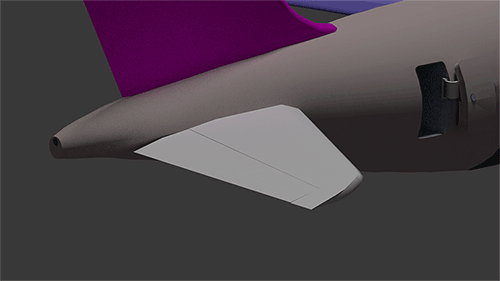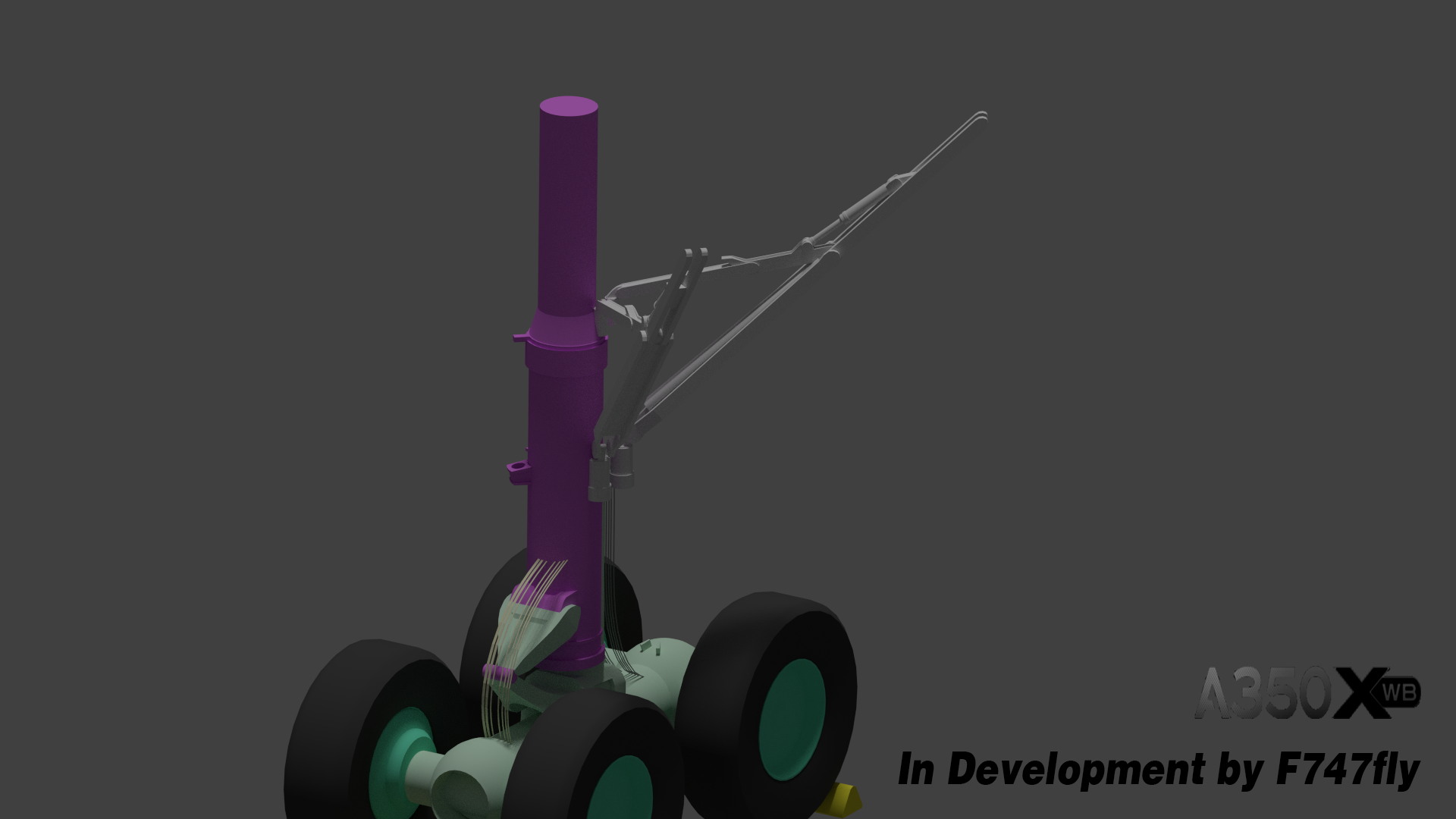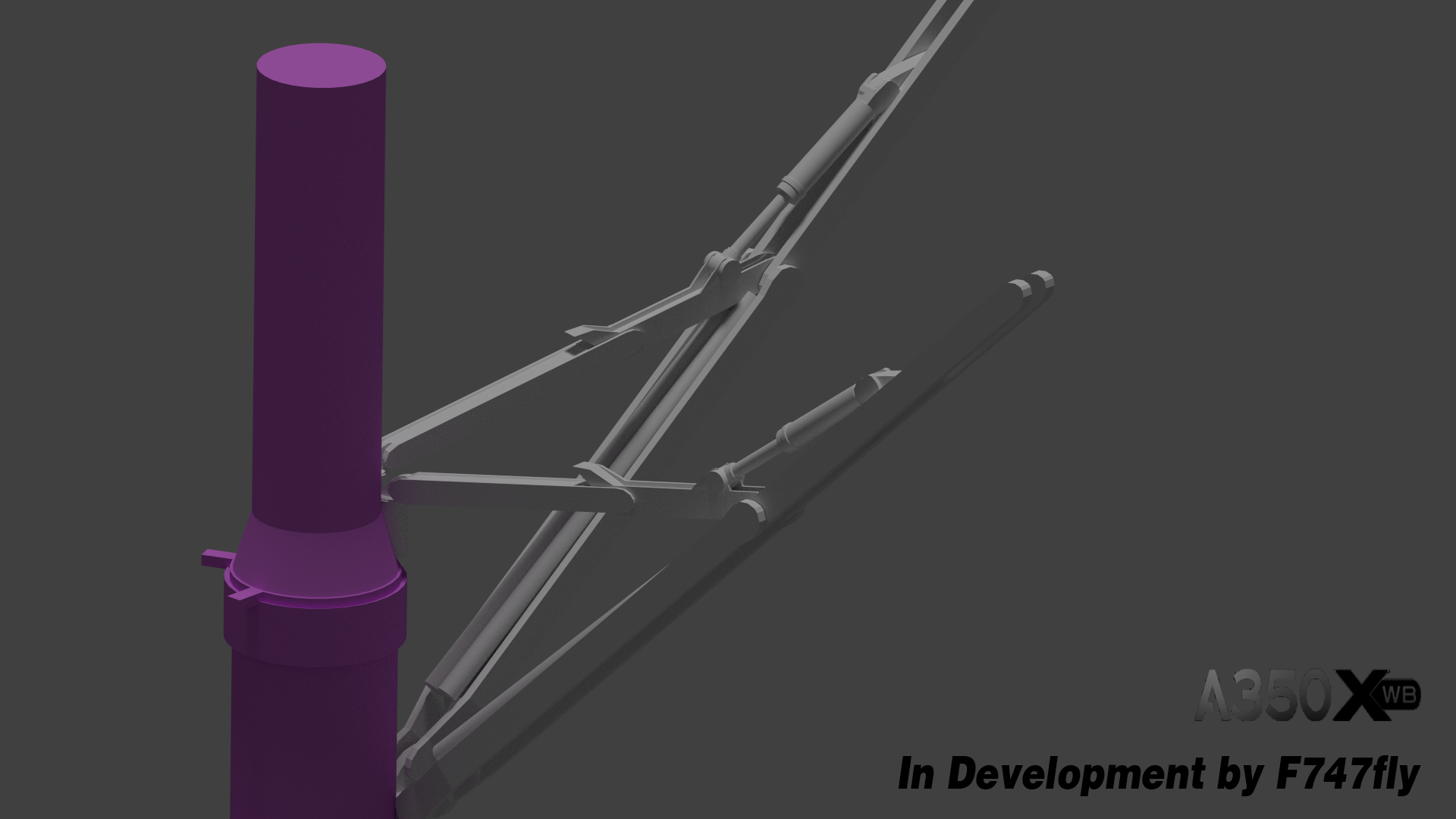F747fly
Resource contributor
- Messages
- 1,713
- Country

Finally, I'm glad to see such an amazing work on the A350!
I'm really looking forward to it.
If you think you ever need beta-testers, please count me in.
I've also been in Airbus X Extended betas.
Thanks JPetross!
I will concider that, however there are two problems I'm facing. One is that I'm not a big company like Aerosoft, I don't produce all kinds of products internally aswell as externally... That means I don't know how big or how long the Beta will be, so I don't know how many people to invite. May I ask how many people participated in the Airbus X Extenended Beta?
Secondly I already have some ideas as the who I'll invite to the Beta (not all have been notified yet) So I might have some space left (not knowing how much because of issue one) but I can't promise anything...
ADD: also I think the Beta will be held pritty small if I go for freeware, still undecided though.... And those who I have sort of chosen to be in the Beta and have not been invited yet, that's because I don't want to rush it... Beta is still a long way
Last edited: